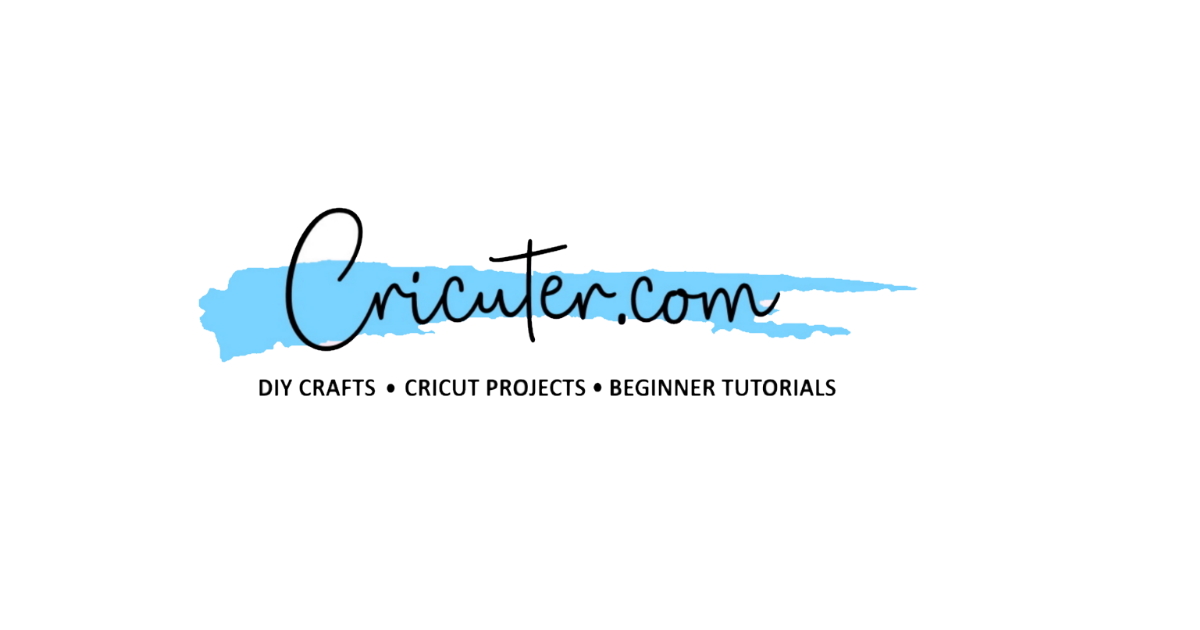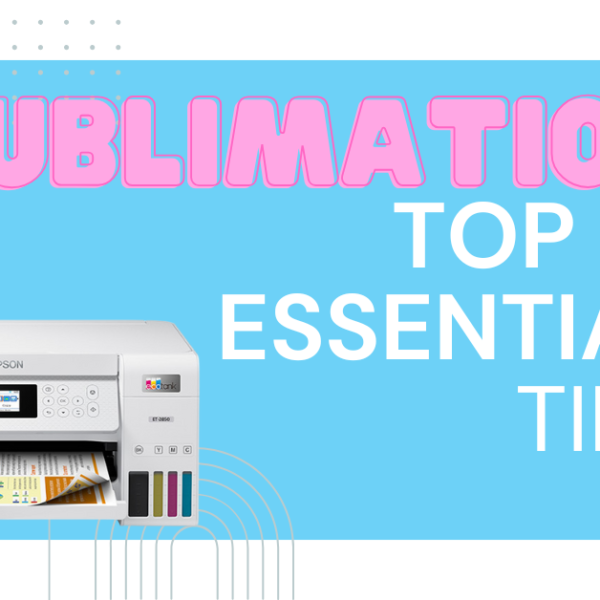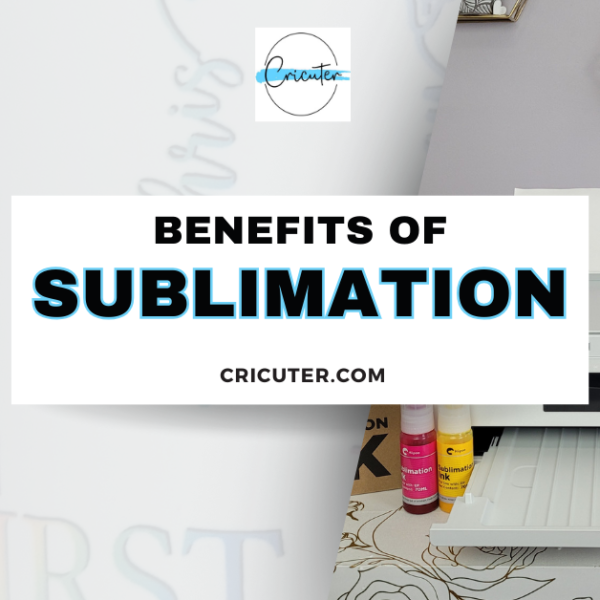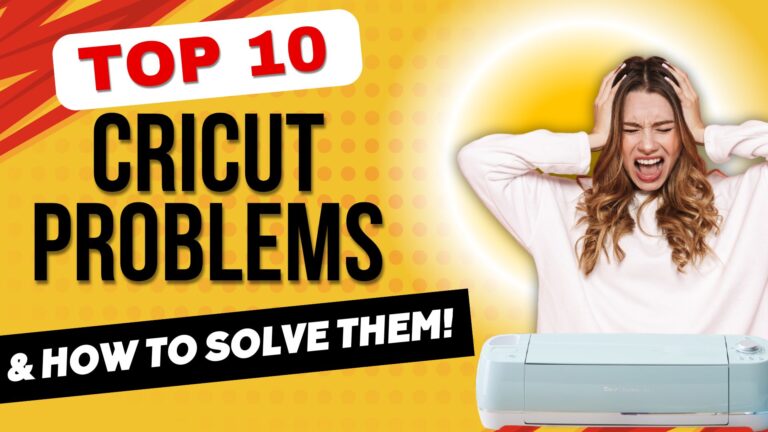The Ultimate Guide to Deciding Which Cricut Machine To Buy
Are you a beginner crafter looking to take your projects to the next level? Are you asking yourself, “Which Cricut Machine should I buy?”
These versatile tools can help you create everything from custom T-shirts to intricate paper crafts with ease.
When it comes to crafting, a Cricut machine can elevate your projects to a whole new level. Whether you’re a beginner or an experienced crafter, understanding the various options available is crucial for making the right choice.
This guide will explore the different Cricut models, their features, and how to select the one that best suits your needs.
1. What is a Cricut Machine?

A Cricut machine is a versatile cutting machine that allows users to create intricate designs and cut materials with precision. These machines have revolutionized the crafting world by enabling hobbyists and professionals alike to produce high-quality projects effortlessly.
With the ability to cut, write, and score, a Cricut machine serves as an all-in-one tool for various crafting needs. From vinyl decals to intricate paper crafts, the possibilities are virtually endless.
Owning a Cricut means having the power to bring your creative visions to life in ways that traditional crafting cannot match.
In addition to cutting, a Cricut machine can also draw and emboss, expanding its functionality. This multifunctionality makes it a great companion for anyone looking to personalize gifts, create home decor, or even start a small business.
The latest models, like the Cricut Maker 3, take this to the next level by offering advanced features and compatibility with Cricut Smart Materials.
As you explore the world of crafting, you will find that investing in a Cricut machine will open doors to creativity and innovation.
Who should consider buying a Cricut?
Anyone with a passion for crafting should consider investing in a Cricut machine. Whether you’re a stay-at-home parent looking to create personalized gifts, a teacher wanting to make engaging classroom materials, or a small business owner aiming to produce customized products, a Cricut can serve your needs.
Even beginners can benefit from the user-friendly features and accessible design software. For those who enjoy DIY projects or home decorating, a Cricut can become an invaluable tool in your arsenal.
Moreover, the Cricut community is vast and supportive, offering resources, tutorials, and inspiration for crafters at every skill level.
If you enjoy hosting craft nights or love to try new things, having a Cricut machine can enhance your crafting experiences. As you explore the various models, consider how a Cricut can fit into your lifestyle and help you achieve your creative goals.
The advantages of owning a Cricut are plentiful, making it an excellent investment for anyone interested in crafting.
Which Different Types of Cricut Machines Are Available To Buy?
There are several Cricut machines available, each with its unique features and capabilities. Here’s a closer look at the three main models: Cricut Joy, Cricut Explore Air 2, and Cricut Maker.
Cricut Joy

The Cricut Joy is the smallest and most portable Cricut machine. It’s perfect for quick and simple projects, and its compact size makes it easy to store and transport.
It can cut materials up to 5.5 inches wide and is particularly effective for card making, labels, and small vinyl projects.
Despite its small size, the Cricut Joy is a powerful machine that can cut over 50 different materials, including vinyl, cardstock, and iron-on.
One of the standout features of the Cricut Joy is its use of Cricut Smart Materials, which allow for continuous cutting without a mat, making it more convenient for users.
While it may not have the same capabilities as the Maker or Explore models, the Cricut Joy is ideal for hobbyists who want a machine that’s easy to transport and store.
For those who primarily focus on smaller projects or are just starting in the crafting world, the Cricut Joy is a fantastic option to consider.
Key Features:
- Compact and portable design
- Cuts over 50 materials
- Bluetooth connectivity
- Easy to set up and use
Ideal For:
- Beginners looking for an easy-to-use machine
- Small, quick projects
- Crafters with limited space
Cricut Explore Air 2

The Cricut Explore Air 2 isanother popular choice among crafters, particularly for those who want a balance between functionality and affordability.
This machine offers a dual-tool holder that allows for cutting and writing simultaneously, which is a significant advantage for projects requiring both features.
It can cut over 100 different materials, including cardstock, vinyl, and iron-on, making it versatile for various crafting projects.
While it doesn’t have the same cutting power as the Maker, it still delivers excellent results for most DIY enthusiasts.
Additionally, the Cricut Explore Air 2 is known for its speed, cutting projects up to twice as fast as its predecessor.
The machine is equipped with Bluetooth technology, allowing for wireless design capabilities through Cricut Design Space. Although it lacks some of the advanced features of the Maker, it is an excellent choice for beginners and those who engage in casual crafting.
The Cricut Explore Air 2 remains a great machine for anyone looking to make beautiful projects without overwhelming complexity.
Key Features:
- Cuts over 100 materials
- Double tool holder
- Bluetooth connectivity
- Fast Mode
Ideal For:
- Crafters looking for versatility
- More complex projects
- Users who want to cut and write simultaneously
The Cricut Maker Machines

The Cricut Maker is often regarded as the best Cricut machine due to its extensive capabilities. It features a rotary blade for cutting fabric, a knife blade for thicker materials, and the ability to use over 300 different tools.
This versatility allows crafters to take on a wide variety of projects, from sewing patterns to woodworking.
The Cricut Maker can cut materials up to 12 inches wide and offers a cutting force of 4,000 grams, making it one of the most powerful machines available. Additionally, its compatibility with Cricut Smart Materials enhances the cutting process.
Furthermore, the Maker’s adaptive tool system is a game changer, allowing users to swap out tools effortlessly based on project requirements.
The machine’s Bluetooth capability means you can connect it to your devices wirelessly, making it convenient to design from anywhere.
With the Cricut Design Space software, you have access to thousands of designs and the ability to upload your own images, which significantly expands your creative potential.
The Cricut Maker truly represents the pinnacle of what a cutting machine can achieve, making it an ideal choice for serious crafters.
Key Features:
- Cuts over 300 materials
- Adaptive Tool System
- Rotary Blade and Knife Blade
- Bluetooth connectivity
Ideal For:
- Professional crafters
- Complex and intricate projects
- Users who need to cut a wide variety of materials
3. Detailed Comparison of the Top Cricut Machine Options

Cutting Capabilities
When it comes to cutting capabilities, the Cricut Maker stands out as the most versatile and powerful machine. It can cut over 300 materials, including fabric, leather, and balsa wood, making it ideal for professional crafters and complex projects.
The Cricut Explore Air 2 can cut over 100 materials, making it a great option for intermediate crafters who want more versatility.
The Cricut Joy, while limited to 50 materials, is perfect for beginners and small, quick projects.
Materials
The materials that each Cricut machine can cut vary greatly. The Cricut Maker can handle the widest range of materials, including fabric, leather, and balsa wood.
The Explore Air 2 can cut over 100 materials, including vinyl, cardstock, and iron-on.
The Cricut Joy, while limited to 50 materials, can still handle most common crafting materials, making it perfect for beginners.
Software and Connectivity
All Cricut machines use the Cricut Design Space software, which is available for both desktop and mobile devices.
The software allows you to create and edit designs, and it offers a wide variety of ready-to-make projects and images.
All three machines offer Bluetooth connectivity, allowing you to connect your device wirelessly. The Cricut Maker and Explore Air 2 also offer USB connectivity for a more stable connection.
Accessories and Tools
The Cricut Maker is compatible with the widest range of tools, including the Rotary Blade, Knife Blade, and Scoring Wheel.
The Explore Air 2 is compatible with most Cricut tools, including the Fine Point Blade, Deep Point Blade, and Scoring Stylus.
The Cricut Joy, while limited in its tool compatibility, still offers a variety of blades and pens for different projects.
4. What Should You Consider Before Purchasing a Cricut?
When choosing the right Cricut machine, consider your budget, the types of projects you want to do, and how often you plan to use the machine.
What is your budget for a Cricut machine?
When deciding which Cricut machine to buy, it’s essential to consider your budget. Prices for Cricut machines vary significantly, with basic models like the Cricut Joy being more affordable, while the Cricut Maker and Maker 3 are higher-end options.
Understanding your budget will help narrow down your choices and ensure that you invest in a machine that meets your crafting needs without breaking the bank. It’s also important to factor in the cost of accessories and supplies, as these can add up quickly.
Beyond the initial purchase price, consider the long-term value of your investment. A more expensive machine may offer features that enable you to take on a broader range of projects, potentially saving you money in the long run.
Additionally, many retailers offer bundles that include essential accessories and materials at a discounted price. By evaluating your budget carefully, you can make a well-informed choice that aligns with your crafting ambitions and financial constraints.
What types of projects do you plan to create?
Before committing to a Cricut machine, it’s crucial to think about the types of projects you want to undertake. Different Cricut models excel in various areas, so understanding your crafting goals will help determine which machine is best for you.
If you plan to focus on fabric projects, the Cricut Maker’s rotary blade and fabric cutting capabilities make it a superior choice. On the other hand, if your primary interest lies in vinyl decals or card making, the Cricut Explore Air 2 or Joy may be more suitable.
Additionally, consider the materials you want to work with. Some machines, like the Cricut Maker 3, can handle thicker materials and offer more versatility, while others may be limited to standard crafting materials.
By clearly defining your crafting goals, you can select a machine that aligns with your aspirations, ensuring you have the right tools to bring your creative visions to life.
Tailoring your choice to your specific project needs will enhance your crafting experience and lead to greater satisfaction with your results.
How often will you use your Cricut?
Another important factor to consider before purchasing a Cricut machine is how often you plan to use it.
If you envision yourself crafting regularly, investing in a higher-end model like the Cricut Maker may be worthwhile. These machines offer advanced features and durability that can withstand frequent use, making them ideal for dedicated crafters.
On the other hand, if your crafting is more of a casual hobby, a more budget-friendly option like the Cricut Joy or Explore Air 2 may be the right choice.
Understanding your crafting habits will help you make an informed decision. If you plan to use your Cricut for occasional projects or gifts, a straightforward model may be all you need.
However, if you anticipate turning your crafting into a small business or engaging in more complex projects, investing in a more robust machine will provide the versatility you need.
By aligning your choice with your anticipated usage, you can ensure that your Cricut machine meets your needs and supports your creative endeavors.
5. Where Can You Buy a Cricut Machine?
What are the pros and cons of buying online vs. in-store?
When it comes to purchasing a Cricut machine, you have the option of buying online or in-store, each with its advantages and disadvantages.
Buying online offers convenience, allowing you to browse a wider selection of models, compare prices, and often find better deals. Many online retailers also provide detailed product descriptions and customer reviews, which can help you make an informed decision. However, one downside is that you cannot physically see or test the machine before purchasing.
On the other hand, purchasing in-store allows you to interact with the machine and ask questions, which can be particularly beneficial for first-time buyers. You can also take advantage of in-store promotions and bundle deals. However, the selection may be more limited, and prices can vary.
Ultimately, the choice between buying online or in-store depends on your preferences and comfort level, but both options can lead you to the perfect Cricut machine.
What about second-hand options or sales events?
Exploring second-hand options for purchasing a Cricut machine can be a budget-friendly alternative, especially for those just starting in the crafting world.
Websites like eBay, Facebook Marketplace, and local classifieds often feature listings for gently used machines at a fraction of the original price.
However, it’s crucial to ask about the machine’s condition, included accessories, and whether it still functions properly before making a purchase.
Sales events, such as Black Friday or seasonal clearance sales, can also provide excellent opportunities to snag a new Cricut machine at a discounted price.
Many retailers offer special promotions during these times, including bundles that come with essential tools and materials.
By keeping an eye on sales events and considering second-hand options, you can find a Cricut machine that fits your budget while still meeting your crafting needs.
6. Which Cricut Accessories Should You Buy?
To get started with your Cricut machine, it’s essential to have some basic accessories on hand.
A cutting mat is a must-have, as it provides a surface for your materials and helps keep them in place during cutting. Depending on the materials you plan to use, you may need different types of mats, such as the standard grip or light grip mat.
Additionally, a set of basic tools, including a weeding tool and scraper, will help you finish your projects with precision.
Other necessary accessories include blades, which are essential for different types of cutting. For example, a fine-point blade is versatile for most materials, while specialty blades, like the rotary blade, are needed for fabric.
Consider investing in a tool set that includes these accessories to ensure you have everything you need to start crafting right away.
By gathering these basic tools, you’ll be well-equipped to tackle a variety of projects and explore the full potential of your Cricut machine.
7. Frequently Asked Questions
Can I use Cricut Design Space on my mobile device?
A: Yes, Cricut Design Space is available for both desktop and mobile devices, allowing you to create and edit designs on the go.
What materials can the Cricut Joy cut?
A: The Cricut Joy can cut over 50 materials, including vinyl, cardstock, and iron-on.
Is the Cricut Maker worth the extra cost?
If you’re a professional crafter or need to cut a wide variety of materials, the Cricut Maker is definitely worth the extra cost. It offers the most versatility and power of any Cricut machine.
Can I use third-party materials with my Cricut machine?
Yes, Cricut machines can cut a wide variety of materials, including third-party brands.
How do I choose the right Cricut machine for my needs?
Consider your crafting needs and experience level. The Cricut Joy is great for beginners and small projects, the Explore Air 2 is perfect for intermediate crafters, and the Maker is ideal for professional crafters and complex projects.
What is the difference between the Cricut Maker and Cricut Explore Air 2?
The Cricut maker is a versatile powerhouse that can cut over 300 materials, including fabric and leather, making it the go-to choice for serious crafters. On the other hand, the Cricut explore air 2 is fantastic for paper projects and vinyl but has limitations with thicker materials. If you’re looking for a great machine for various crafting projects, the maker machine is likely your best bet, but if you’re focused on simpler tasks, the explore machine may be sufficient!
Can the Cricut Joy handle larger projects?
While the Cricut joy is compact and perfect for quick, smaller projects, it isn’t designed for larger cuts. It can cut materials up to 5.5 inches wide and 48 inches long with Cricut smart materials. If you’re looking for something that can handle bigger projects, you might want to consider the Cricut maker 3 or the Cricut explore 3.
What materials can the Cricut Maker cut?
The Cricut maker can cut a stunning variety of materials, including paper, cardstock, vinyl, iron-on, and even fabric and leather. This flexibility makes the maker machine an excellent choice for those who want to tackle a wide range of projects. If you’re passionate about crafting, the original Cricut maker or its newer versions like the Cricut maker 3 can truly elevate your crafting game!
Is it worth investing in Cricut Access?
Absolutely! With Cricut access, you gain access to thousands of images, fonts, and projects that can enhance your crafting experience. It’s particularly beneficial if you’re using a Cricut cutting machine frequently, as it saves both time and money in the long run. With such a wealth of resources at your fingertips, you’ll find your creativity soaring!
8. Conclusion
Choosing the right Cricut machine can seem overwhelming, but by understanding the features and capabilities of each model, you can find the perfect one for your crafting needs.
Whether you’re a beginner looking for an easy-to-use machine or a professional crafter needing a versatile and powerful tool, there’s a Cricut machine for you.
Ready to take your crafting to the next level? Purchase your Cricut machine today!
Cricuter’s Recommended Deals
- Sign up for Creative Fabrica’s FREE trial
- Sign up for Creative Fabrica’s discounted yearly subscription
- Shop the best deals on Cricut machines
- Accept credit card payments with your FREE Square Card Reader
- Check out my Linktree
Connect with Cricuter
Some of the links provided are affiliate links. Cricuter is a participant in the Amazon Services LLC Associates Program, an affiliate advertising program. As an Amazon Associate, we earn from qualifying purchases. This means, at no additional cost to you, we will earn a commission if you click through and make a purchase.