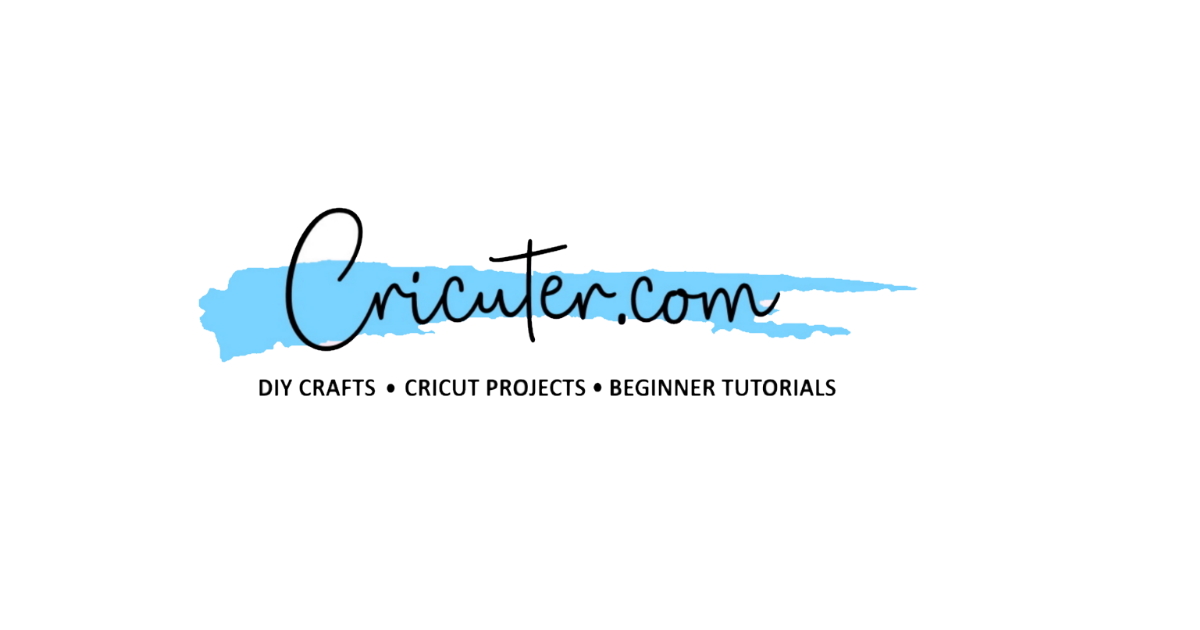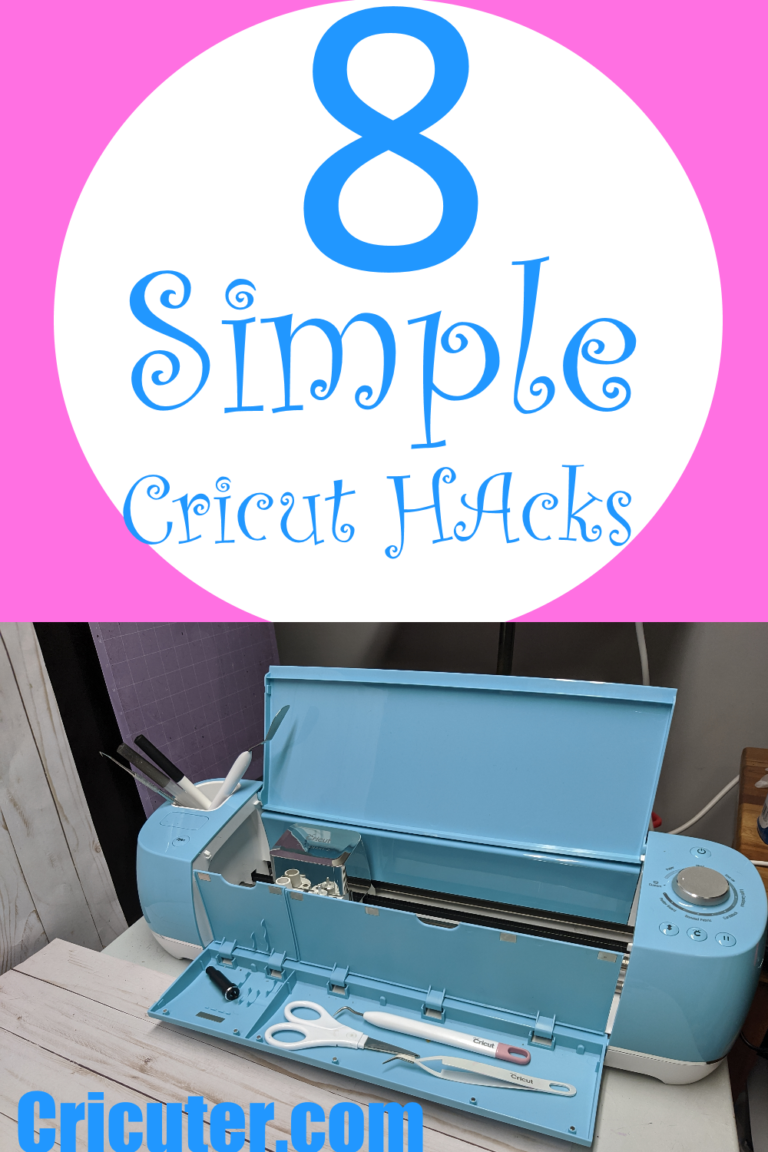What is a Cricut? Your Ultimate Guide to Crafting Magic
Welcome to Cricuter.com, your go-to resource for all things Cricut! If you’ve ever been curious about what a Cricut machine is and what it can do, you’ve come to the right place. This guide will explain everything you need to know about Cricut machines, from their ease of use to the endless creative possibilities they offer.

Cricut Machine: A Comprehensive Guide
The Cricut machine has revolutionized the world of crafting, providing enthusiasts with the tools they need to create intricate designs and projects with ease. From vinyl decals to custom T-shirts, these smart cutting machines have become indispensable in the crafting community. This comprehensive guide will explore what a Cricut machine is, how it works, the different types available, and tips for using it effectively.
What is a Cricut Machine and How Does it Work?
Understanding the Basics of a Cricut Machine
A Cricut machine is a versatile cutting machine designed for both hobbyists and professional crafters. It utilizes a variety of cutting tools to precisely cut materials like paper, vinyl, and fabric into intricate shapes and designs. The Cricut cutting machine is not just a tool; it’s a gateway to endless creative possibilities. By connecting to a computer or mobile device, users can access a wealth of design options through Cricut Design Space, the software that accompanies the machine. This software allows users to upload their own designs or choose from thousands of pre-made templates, making it easy to embark on popular projects.
How Does a Cricut Machine Work for Crafters?
The operation of a Cricut machine involves a straightforward process that begins with design selection. Users can either create a design from scratch or select one from the expansive library in Cricut Design Space. Once the design is ready, it is sent to the machine via Bluetooth or USB connection. The machine then uses its smart cutting capabilities to precisely cut the selected material on the mat. The Cricut machine works with a range of materials, providing crafters with the flexibility needed for diverse projects, from home décor to personalized gifts.
The Technology Behind Cutting Machines
The technology that powers Cricut machines is what sets them apart. These smart cutting machines utilize advanced sensors and software to ensure accuracy and efficiency. The Cricut Maker and Cricut Explore Air 2, for instance, are equipped with adaptive tools that allow for various types of cuts, including intricate designs and thicker materials. The cutting machine’s power and tools are designed for precision, enabling crafters to produce professional-quality results at home. Additionally, the Cricut Access subscription service provides users with access to a vast library of designs and projects, further enhancing the capabilities of these smart cutting machines.
What Types of Cricut Machines Are Available?
Cricut Maker vs Cricut Joy: Which One to Choose?
When it comes to selecting a Cricut machine, understanding the differences between models is essential. The Cricut Maker is often regarded as the ultimate smart cutting machine, capable of handling a wide variety of materials, including fabric and leather. It features a rotary blade that allows for sewing projects and intricate cuts. On the other hand, the Cricut Joy is a more compact and portable option, ideal for quick projects and smaller designs. It is perfect for users who want to tackle simple tasks like making decals or custom greeting cards. Choosing between the Cricut Maker and Cricut Joy will depend on the complexity and scale of the projects you intend to undertake.
Exploring Different Types of Cricut Machines
In addition to the Cricut Maker and Cricut Joy, there are several other models available in the Cricut shop, each designed for specific crafting needs. The Cricut Explore Air 2 is a popular choice for those looking to create detailed designs with speed and precision. This cutting machine is often favored for its user-friendly interface and compatibility with various materials. Additionally, Cricut offers other machines like the Cricut Expression and various models in the Cricut EasyPress line, which are tailored for specific types of projects, particularly those involving heat transfer and vinyl.
Die-Cutting Machines: What’s the Difference?
While Cricut machines are often categorized under die-cutting machines, it is important to distinguish between different types of cutting technologies. Traditional die-cutting machines require physical dies to cut shapes, while Cricut machines use digital files and smart cutting technology. This allows for greater flexibility and creativity since users can create any design they envision without being limited to pre-made dies. Understanding this difference is crucial for crafters looking to invest in the right equipment for their projects.
How to Use a Cricut Machine Effectively?
Getting Started: Setting Up Your Cricut Cutting Machine
To effectively use a Cricut cutting machine, the initial setup is crucial. Begin by unboxing the machine and placing it on a stable surface. Connect the machine to power and ensure that it is linked to your computer or mobile device via Bluetooth. Download the Cricut Design Space application, which is essential for designing and sending projects to your machine. Once the software is installed, create an account and familiarize yourself with its interface. This setup process is vital for a seamless crafting experience.
Tips on How to Use Your Cricut for Different Projects
Using your Cricut for various projects involves understanding the specific settings and materials required for each type of cut. For vinyl cutting, ensure that you select the right blade and material settings in Cricut Design Space. When working on T-shirts, utilize heat transfer vinyl, and remember to mirror your design before cutting. Each project may require different mat types and cutting techniques, so taking time to research your specific project can yield the best results. Additionally, experimenting with different materials can help you discover new possibilities and enhance your crafting skills.
Common Mistakes to Avoid When Using a Cricut Machine
While using a Cricut machine can be straightforward, there are common mistakes that crafters should be aware of. One frequent mistake is not using the correct mat for the material being cut, leading to poor adhesion and potential damage to the machine. It’s also essential to clean the cutting blade regularly, as debris can affect performance. By being aware of these pitfalls, crafters can make the most of their Cricut machine and achieve successful results in their projects.
What Materials Can You Cut with a Cricut Machine?
Vinyl Cutting: How to Get the Best Results
Vinyl cutting is one of the most popular applications for Cricut machines. To achieve the best results, it is essential to use high-quality vinyl and ensure that the cutting settings in Cricut Design Space are optimized for the material. Always remember to weed out the excess vinyl after cutting, using a weeding tool for precision. Proper application of transfer tape can also enhance the final result of your vinyl decals, whether for home décor or personal items.
Using Your Cricut for T-Shirts and Decals
The ability to create custom T-shirts and decals is a significant advantage of using a Cricut machine. When making T-shirts, heat transfer vinyl is the preferred material, as it adheres well to fabric. Make sure to preheat the fabric before applying the design to ensure proper adhesion. For decals, adhesive vinyl is typically used, and the application process should be followed meticulously to avoid bubbles or misalignment. The versatility of a Cricut machine makes it an excellent tool for both personal and professional crafting projects.
Exploring Other Materials for Die-Cutting
Beyond vinyl and fabric, Cricut machines can cut a variety of materials, including paper, cardstock, leather, and even certain types of wood. This capability allows crafters to explore a range of projects, from scrapbooking to creating unique home décor pieces. Each material requires specific settings within Cricut Design Space, and getting acquainted with these can significantly enhance your crafting experience. Testing different materials can lead to discovering new techniques and trends within the crafting community.
Do I Need Any Accessories for My Cricut Machine?
Essential Accessories for Cricut Machines
While a Cricut machine is powerful on its own, several essential accessories can enhance its functionality. Cutting mats come in various grips and sizes, making them suitable for different materials. Additionally, having a variety of blades, such as fine-point and rotary blades, can expand the range of projects you can tackle. Tools like weeding tools, scrapers, and scoring styluses are also beneficial for achieving precise cuts and finishes, making your crafting process smoother and more efficient.
Heat Presses: When and Why to Use Them
Heat presses are an excellent addition for those who frequently work with heat transfer vinyl. They provide even heat and pressure, ensuring that designs adhere properly to fabrics. Using a heat press can significantly improve the quality of your T-shirt designs and reduce the risk of peeling or bubbling. Understanding when and why to use a heat press can elevate your crafting game, ensuring that your projects look professional and last long.
Using Design Space: Tips for Better Crafting
Cricut Design Space is an invaluable tool for crafters, offering a user-friendly interface and a plethora of design options. To make the most of it, explore its features thoroughly, including the ability to upload your own images and manipulate existing designs. Utilizing the layers feature allows for more complex projects, and taking advantage of the community and tutorials can provide inspiration and techniques to improve your crafting. By mastering Cricut Design Space, you can unlock the full potential of your Cricut machine, making your crafting experience not only productive but also enjoyable.
My Journey with Cricut


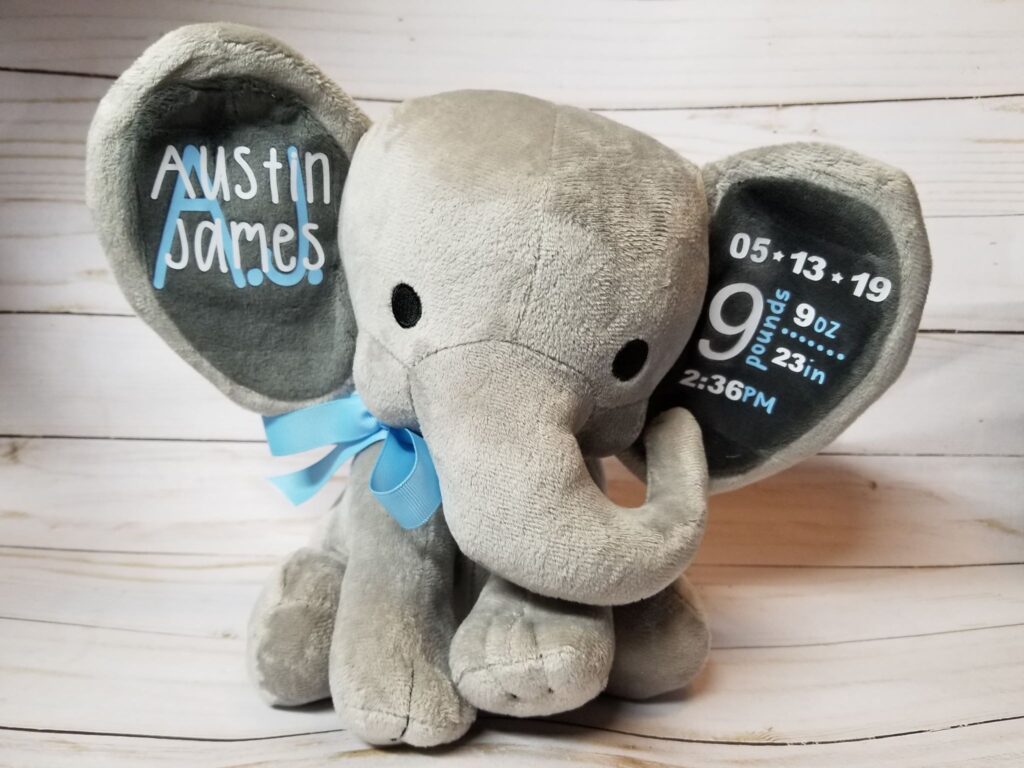






Let me share a bit about my own experience. I started my own business from home, customizing a variety of items using my Cricut machine. From adorable stuffed animals and birth announcement stuffed elephants to touching memorial lanterns, the Cricut has been my key tool. The ability to personalize these items has not only brought joy to my customers but also allowed me to express my creativity and build a thriving home business.
For instance, one of my favorite projects was creating a custom birth announcement stuffed elephant for a friend. Using the Cricut, I was able to cut intricate vinyl designs that included the baby’s name, birth date, and weight, all perfectly placed on the elephant’s ears. The look on my friend’s face when she received it was priceless!
Get Started with Cricut Today!
Ready to unleash your creativity? There’s never been a better time to invest in a Cricut machine. Click here to purchase your Cricut
FAQ
What is a Cricut Machine?
A cricut machine is a versatile cutting machine designed to create a wide variety of projects, from vinyl decals to custom t-shirts. The machine uses a blade to cut materials with precision, making it a favorite among crafters and DIY enthusiasts. It’s an essential tool for anyone looking to personalize their projects and create professional-looking designs at home.
How does a Cricut Machine work?
A cricut cutting machine works by receiving commands from a connected device through design space, which is a software application that allows users to create and customize designs. Once a design is finalized, the machine uses its blade to cut the material as per the design outline. The machine can handle a variety of materials, including paper, vinyl, and even fabric, making it incredibly versatile.
What types of Cricut Machines are available?
There are several types of cricut machines available, including the cricut maker, cricut joy, and cricut explore air 2. Each model offers different features and capabilities, catering to a range of crafting needs. For instance, the cricut maker offers advanced features such as rotary cutting and knife blade capabilities, while the cricut joy is designed for smaller projects and portability.
What materials can I cut with a Cricut Machine?
You can cut a wide array of materials with a cricut machine, including but not limited to paper, cardstock, vinyl, heat transfer vinyl, fabric, and even thicker materials like leather and wood. The versatility of the cutting machine allows users to take on various projects, including home decor, personalized gifts, and apparel.
What is Cricut Design Space?
Cricut Design Space is the software that works in tandem with the cricut machine. It allows users to design their projects, access templates, and send designs to the machine for cutting. The platform is user-friendly and provides tools for both beginners and advanced users, making it easy to create intricate designs and layouts.
Do I need a subscription for Cricut Design Space?
Cricut Access subscription provides users with additional benefits. This includes access to a larger library of images, fonts,
machine and start crafting your dreams into reality.
Whether you’re making personalized gifts, creating home décor, or starting your own business, the Cricut machine is the perfect tool to help you make it happen. Don’t wait – take your crafting to the next level today!
Get Started with Cricut Today!
Ready to unleash your creativity? There’s never been a better time to invest in a Cricut machine. Click here to purchase your Cricut machine and start crafting your dreams into reality.
Whether you’re making personalized gifts, creating home décor, or starting your own business, the Cricut machine is the perfect tool to help you make it happen. Don’t wait – take your crafting to the next level today!
Cricuter’s Recommended Deals
- Sign up for Creative Fabrica’s FREE trial
- Sign up for Creative Fabrica’s discounted yearly subscription
- Shop the best deals on Cricut machines
- Accept credit card payments with your FREE Square Card Reader
- Check out my Linktree
Connect with Cricuter
Some of the links provided are affiliate links. Cricuter is a participant in the Amazon Services LLC Associates Program, an affiliate advertising program. As an Amazon Associate, we earn from qualifying purchases. This means, at no additional cost to you, we will earn a commission if you click through and make a purchase.