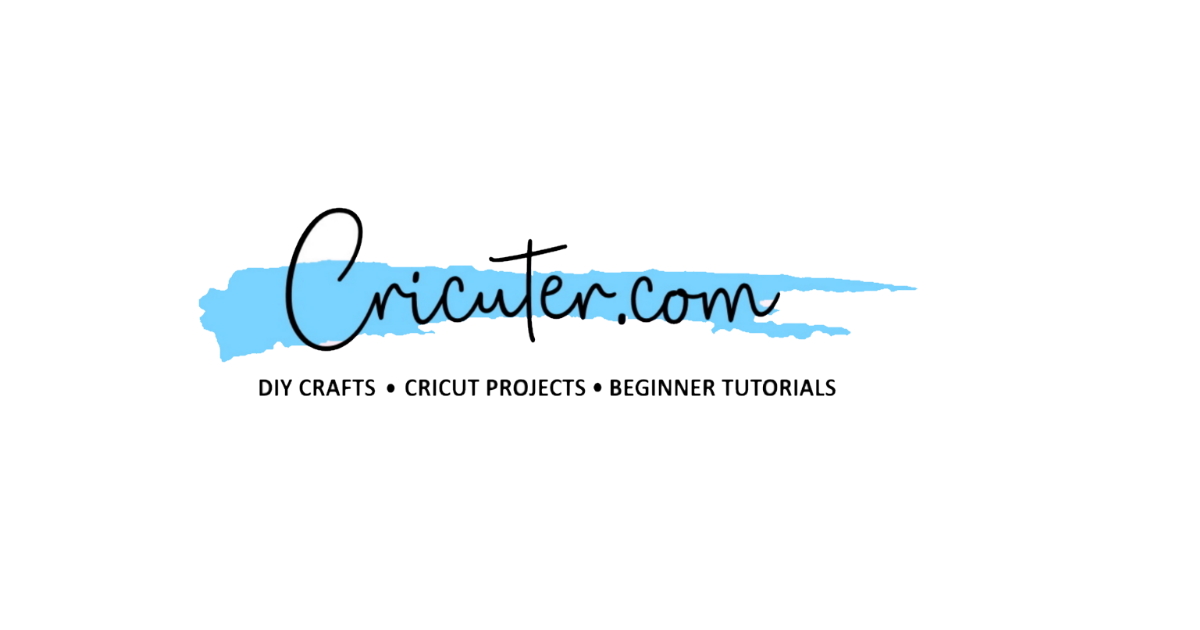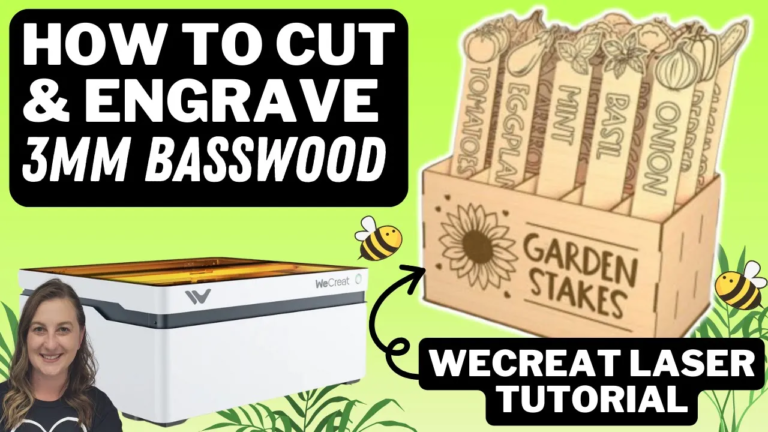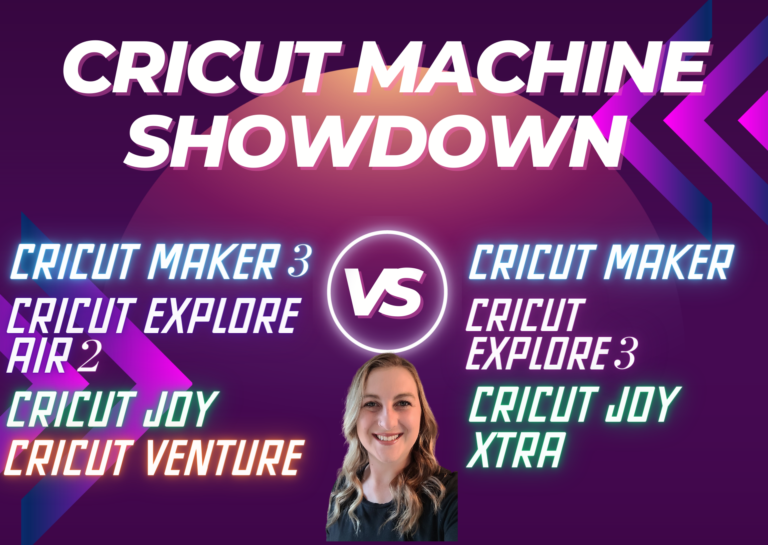The WeCreat Vista: Your Affordable Entry-Level Laser Engraver
Laser engraving has never been this easy. Whether you’re a beginner looking to dive into crafting or an experienced creator searching for the perfect tool to elevate your projects, the WeCreat Vista is here to simplify everything. This compact, powerful machine takes the guesswork out of laser engraving, making intricate designs accessible to everyone. No complex setups, no bulky equipment—just plug it in, load your design, and watch your ideas come to life. If you’ve ever thought laser engraving was too complicated or expensive to try, the WeCreat Vista is about to change your mind. With its intuitive software and user-friendly interface, the WeCreat Vista ensures that even those new to the craft can achieve professional-grade results right from the start. When it comes to choosing the best laser engraver, the Vista stands out not just for its ease of use, but also for its affordability and precision. Whether you’re engraving wood, metal, or glass, this machine opens up endless creative possibilities without breaking the bank.
Why the WeCreat Vista is a Game-Changer for Crafters
The WeCreat Vista isn’t just another laser engraver—it’s designed with beginner and intermediate crafters in mind, providing easy-to-use features that make the engraving process smoother and more efficient. Here’s why it stands out:
Compact Design with Overhanging Camera
One of the biggest challenges for crafters is space. The Vista’s small footprint makes it ideal for those working in limited areas, but that doesn’t mean it skimps on power.
The built-in overhanging camera, cleverly positioned on the rim of the top lid, provides distortion-free images and helps you position your materials with precision. This feature eliminates the need for complicated adjustments when working with various material sizes, allowing you to focus on creativity rather than setup.
Plus, the camera makes sure your designs are perfectly aligned every time, saving you from frustrating trial-and-error placements.
WeCreat Vista: Flipping Laser Module for Rotary Engraving
The Vista takes rotary engraving to the next level with its innovative 90-degree flipping laser module. Unlike traditional engravers that require you to lift or adjust your material to engrave cylindrical objects, the Vista adapts to your project.
By simply flipping the laser head vertically, you can engrave items like tumblers, mugs, and other rounded surfaces directly on your desktop without needing risers. I was shocked to find that you can even fit a 40 oz. tumbler in super compact machine!
This feature not only saves time but also reduces the complexity of your project setup, making it easier to jump straight into engraving.
Full Support for LightBurn Software
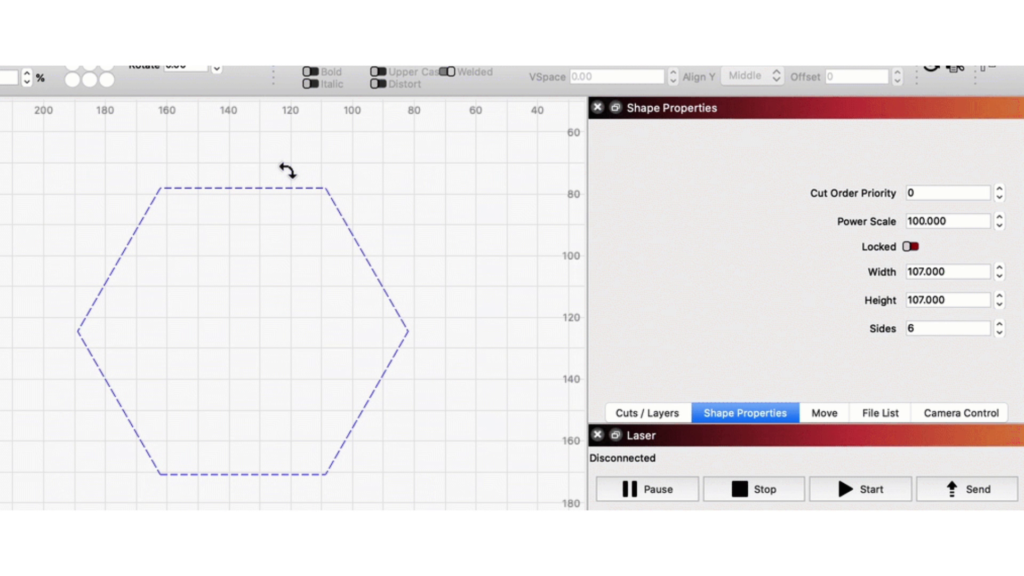
The WeCreat Vista offers full compatibility with LightBurn, a powerful design and control software popular among laser engravers. LightBurn allows you to easily create, import, and fine-tune your designs before engraving.
The built-in camera integrates with the software, helping you accurately place your designs on the material. This feature is especially helpful for beginners, as it ensures precise placement without needing to manually measure or reposition your materials multiple times.
It streamlines the entire workflow from design to engraving, letting you focus more on creativity and less on setup logistics.
WeCreat Vista Project Feature: How to Create a Laser Engraved Rainbow Tumbler
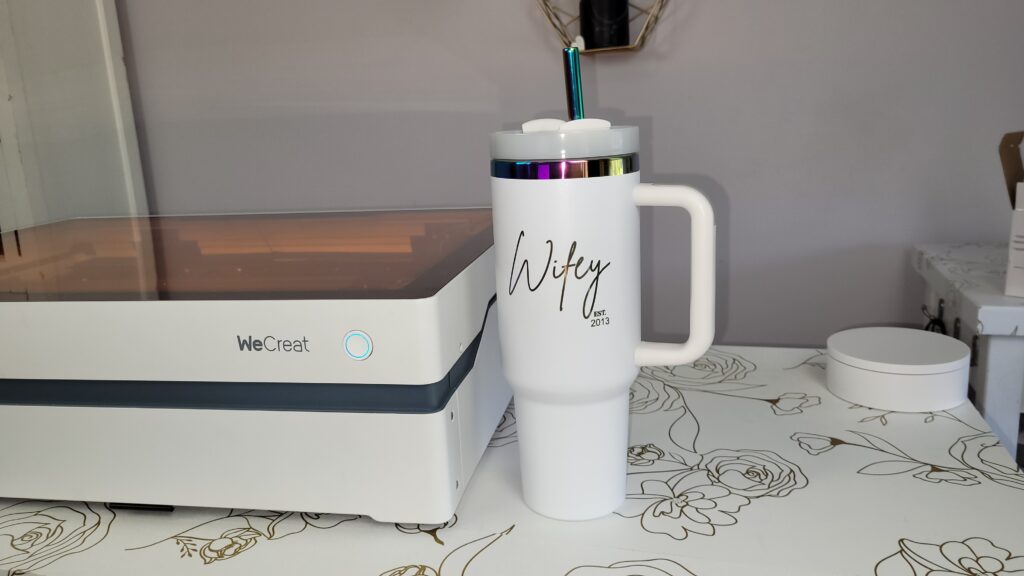
Want to see the WeCreat Vista in action? Let’s walk through a fun project: creating a laser-engraved rainbow tumbler. This project is perfect for beginners and a great way to explore the Vista’s rotary engraving capabilities.
Overview to Engraving a Rainbow Tumbler on the WeCreat Vista
- Choose Your Tumbler: Today, we’re featuring a super cute rainbow plated tumbler that’s perfect for laser engraving. When you laser away the coating on the outside, the holographic rainbow design shines through, giving your project some serious wow factor!
- Prepare the Tumbler: Make sure your tumbler is clean and dry. Next, measure around the area you will engrave, and remember this number. Then, remove the handle . You should also bend down the Tabs to make sure you don’t damage your laser by accident!
- Set Up Your WeCreat Vista: Next, et your machine up with the rotary. We’re going to flip the laser module vertically to engage the rotary engraving feature. The Vista’s design means you won’t need risers to engrave cylindrical objects, and the flipping module makes the setup quick and intuitive. I was really impressed that this compact machine was able to fit a 40 oz. tumbler in such a small footprint. If saving space in your craft room is important, the WeCreat Vista is definitely the machine for you!
- Load The Tumbler: Once your rotary is in the machine, load the tumbler into the jaws. I’m using these tumbler spinners to maximize my design area by keeping the cup out of the No Engrave Safety area. Use the Rotary support, and make sure your design is level
- Design Your Artwork: With the WeCreat Vista, you have so many options when it comes to designing your artwork. You can use pre-made designs or craft your own. You can use the MakeIt! Software, Lightburn, or which ever design software you prefer. The intuitive interface makes adjusting your design size and positioning simple. I’m going to be using this super cute design I made using Inkscape. If you like it, you can buy it on my Etsy Shop!
- Engrave the Tumbler: Position your design using the built-in camera for accurate placement. The WeCreat Vista will engrave your design with precision, thanks to the high-resolution laser head. No need for trial-and-error positioning—your design goes exactly where you want it thanks to the camera.

Troubleshooting Tips
- Alignment Issues: Use the overhanging camera for precise placement. If the design seems off, double-check your settings in in the MakeIt Software and adjust the placement with the software’s easy-to-use alignment tools.
- Engraving Depth: If the engraving is too shallow or too deep, adjust the laser’s power settings based on the tumbler material to achieve the perfect depth for your design.
- Burn Marks: Use the air assist to reduce smoke and debris for cleaner engravings. This feature helps avoid unsightly burn marks on your final product. If you still have some smokiness to your letters, don’t worry! Use a Magic Eraser and it will come right off
Want to create your own rainbow tumbler? Click here to buy one on my Etsy Shop!!
Why the WeCreat Vista is Perfect for Entry-Level Crafters

The WeCreat Vista offers a user-friendly interface paired with advanced capabilities, making it perfect for both beginners and more experienced crafters. Whether you’re engraving wood, metal, or tumblers, the Vista adapts to your needs without requiring extensive setup or special tools. Here’s what makes it ideal for entry-level users:
Simplified Rotary Engraving

I absolutely love how easy this machine makes engraving 40oz tumblers. The rotary is so easy to install, and there’s no calibration needed to make it work. You don’t need risers to lift the machine and it’s incredible how much engraving space you get in such a small footprint.
Overhanging HD Camera
Positioning your design is an absolute breeze with the built in overhanging HD camera. It makes it so easy to just drag and drop your design and get exactly what you want, letting you focus on your designing and creativity instead of fussy calibration and positioning.
Built-In Air Assist

The built-in air assist feature blows away smoke and debris as you engrave, ensuring cleaner cuts and sharper details. This is especially helpful for new users who might not yet be familiar with the best settings for preventing burn marks. The air assist makes sure your projects come out looking professional, even if you’re just getting started.
Optional Accessories for Advanced Users

If you’re looking to level up your projects, the Vista offers several optional accessories. The 2W infrared laser module allows for more detailed work on materials like metal and acrylic, giving you the freedom to create intricate designs. Additionally, the auto pass-through feeder makes it easy to handle larger projects, so you’re not limited by the size of the engraver’s bed.
Ready to Get Started?

For a limited time, you can get the WeCreat Vista at an early-bird price—save up to $1,400! Don’t miss this opportunity to take your crafting to the next level. Click here to purchase the WeCreat Vista now. I would highly recommend the Deluxe pack – you get the 10w Vista, Air assist, rotary, the 2w infrared module, and a pack of materials to get you started. If you buy it now, you get the early bird pricing of only $1299, which is half off the regular price! So, what are you waiting for? Unleash your creativity today!
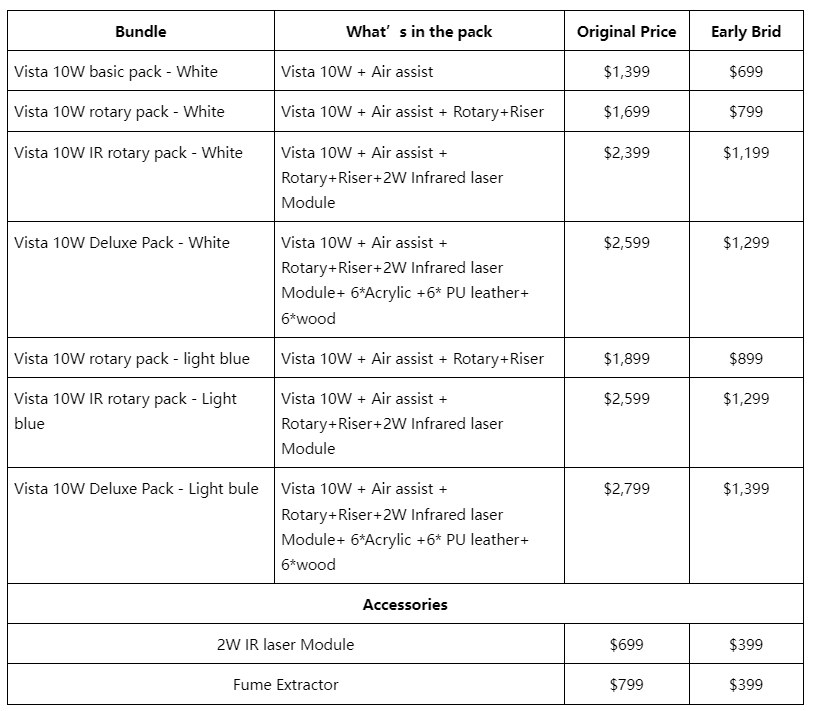
Cricuter’s Recommended Deals
- Sign up for Creative Fabrica’s FREE trial
- Sign up for Creative Fabrica’s discounted yearly subscription
- Shop the best deals on Cricut machines
- Accept credit card payments with your FREE Square Card Reader
- Check out my Linktree
Connect with Cricuter
Some of the links provided are affiliate links. Cricuter is a participant in the Amazon Services LLC Associates Program, an affiliate advertising program. As an Amazon Associate, we earn from qualifying purchases. This means, at no additional cost to you!