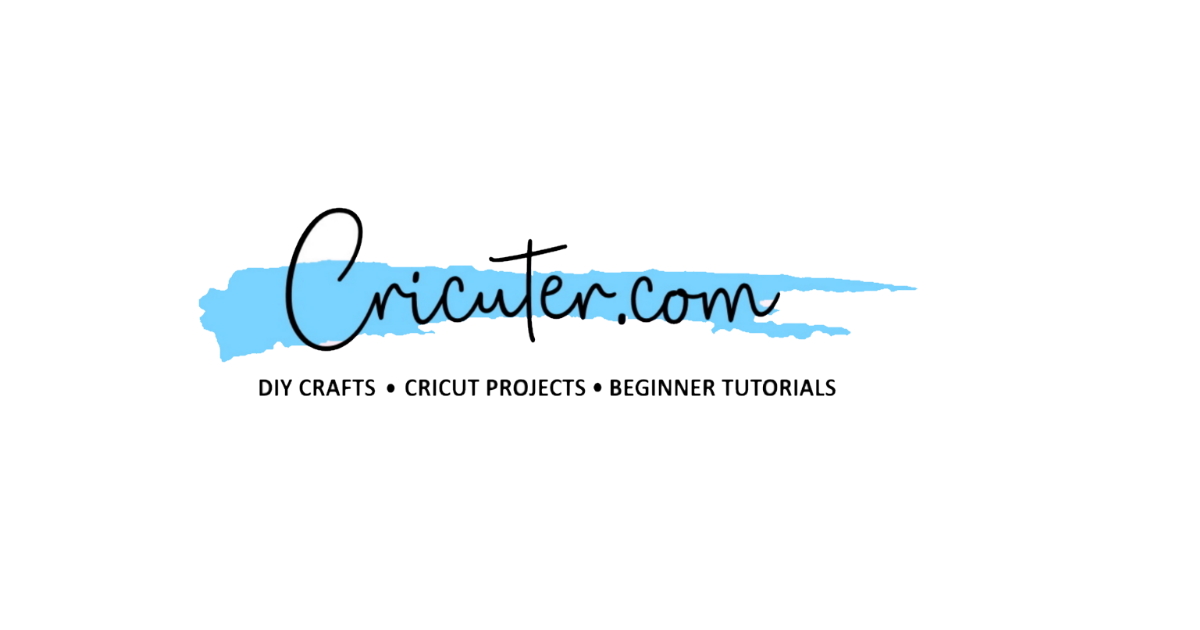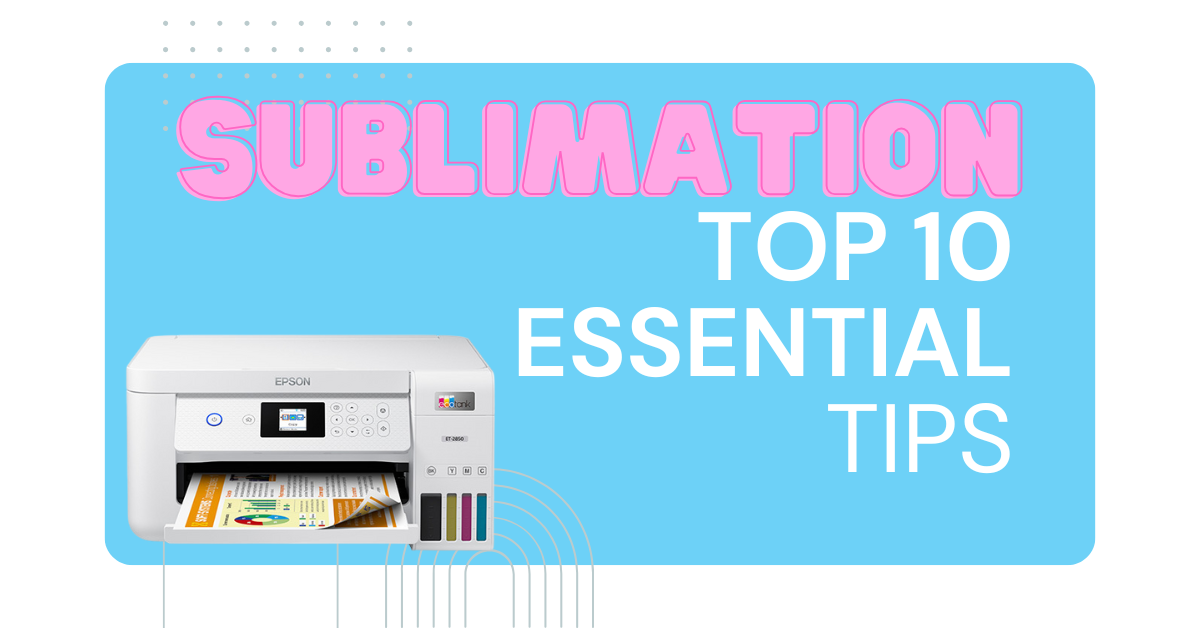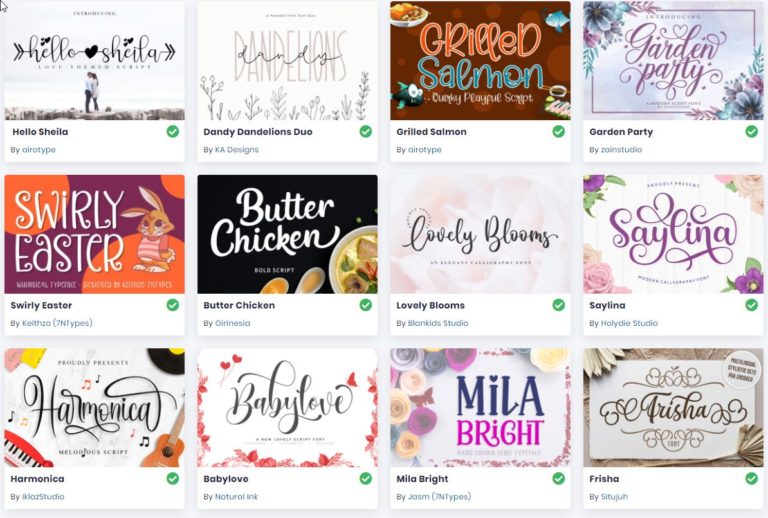Where to Find Free Cricut Designs: Tips and Tricks
Cricut Design Space serves as the digital canvas for crafters and designers alike, providing a user-friendly interface that allows individuals to create, customize, and execute a wide array of projects. One question that pops up often is “Where can I find free Cricut Designs?”
At its core, Design Space is a cloud-based software that connects seamlessly with Cricut cutting machines, enabling users to bring their creative visions to life. The platform is designed to cater to both novices and seasoned crafters, offering a plethora of tools and features that facilitate the design process.
Users can start from scratch or choose from a huge library of pre-made designs, fonts, and images, making it accessible for anyone regardless of their artistic background.
The intuitive layout allows for easy navigation, with options to upload personal images, manipulate text, and layer elements to achieve the desired look. Moreover, understanding the various functionalities within Design Space is crucial for maximizing its potential.
Users can explore features such as the Slice tool, which allows for the separation of overlapping images, or the Weld function that merges multiple elements into a single cohesive design.
The software also supports a variety of file formats, enabling users to import SVG files and other graphics effortlessly. As users become more familiar with the platform, they can experiment with advanced techniques like creating custom patterns or utilizing the Print Then Cut feature for intricate designs.
By mastering these basics, crafters can unlock a world of possibilities, transforming simple ideas into stunning projects that showcase their unique style.
Key Takeaways
- Cricut Design Space is the software used to create designs for Cricut machines
- Free Cricut design resources like fonts and images can be found online and used in Cricut Design Space
- Tips for creating your own designs include using simple shapes and experimenting with different tools
- Free Cricut Access offers a wide range of Free Cricut designs and fonts for users to maximize their creativity
- Exploring hidden features and shortcuts in Cricut Design Space can improve efficiency and design capabilities
- Troubleshooting common design issues can be done by checking for software updates and adjusting settings
- Sharing and collaborating on Free Cricut designs can be done through the Cricut Community or by sharing project files with others
Utilizing Free Cricut Design Resources
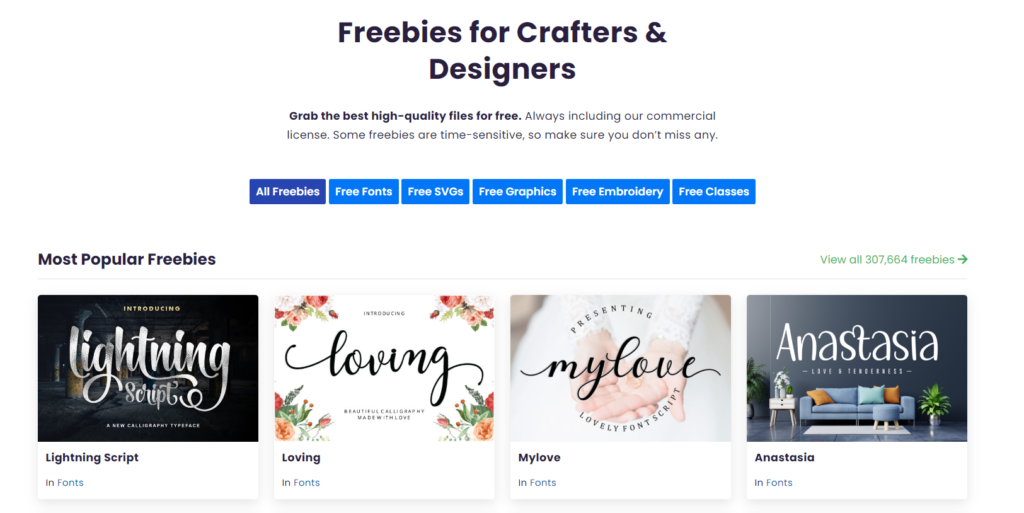
In the realm of crafting, access to free design resources can significantly enhance creativity while keeping costs manageable. Tons of websites and platforms offer a treasure trove of free SVG files, fonts, and graphics specifically tailored for Cricut users.
Websites such as Freepik, Creative Fabrica, and Design Bundles provide an extensive collection of designs that can be downloaded and used without incurring any fees.
All these resources not only save money but also inspire users by exposing them to diverse styles and trends in the crafting community. By leveraging these free assets, crafters can experiment with different aesthetics and incorporate unique elements into their projects without the pressure of financial investment.
Love Creative Fabrica’s free designs? You’re in for a treat! Unlock an exclusive free trial of Creative Fabrica and dive into their vast library of premium designs at no cost. Don’t miss out—this special offer is just for design lovers like you!
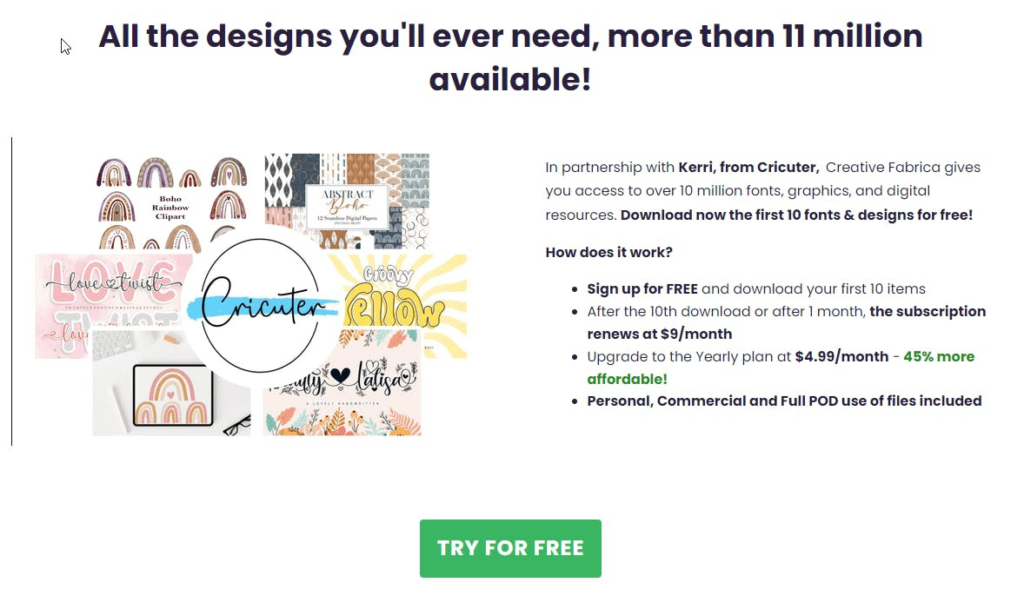
Click here to start your free trial today and elevate your projects to the next level!
Many designers share their work on these platforms, often providing links to download free files or offering exclusive designs for followers.

Joining crafting groups on Facebook or participating in online forums can also lead to valuable exchanges of free Cricut designs among community members. By actively engaging with these platforms, crafters can build a library of designs that not only enrich their projects but also foster a sense of community and collaboration within the crafting world.
Utilizing these free resources effectively can elevate one’s crafting game while encouraging exploration and innovation.
Tips for Creating Your Own Free Cricut Designs

Creating original designs in Cricut Design Space can be a fun experience that allows crafters to express their individuality. One effective approach is to start with a clear concept or theme in mind. Whether it’s a seasonal project, a personalized gift, or a decorative item for home decor, having a defined idea helps streamline the design process.
Here’s a fun tip for stepping up your custom design game: get cozy with some basic design principles like balance, contrast, and alignment. These can really jazz up your projects! For example, playing with contrasting colors can make your design’s elements stand out, and keeping everything balanced helps your project look neatly put together and totally pleasing to the eye.
Plus, layering up different elements in your design adds some awesome depth and dimension, making your projects pop with intricate details that really catch the eye. When you blend these design tricks with your own creative flair, you can whip up some truly unique creations that perfectly capture your style and vision.
Maximizing the Use of Free Cricut Access
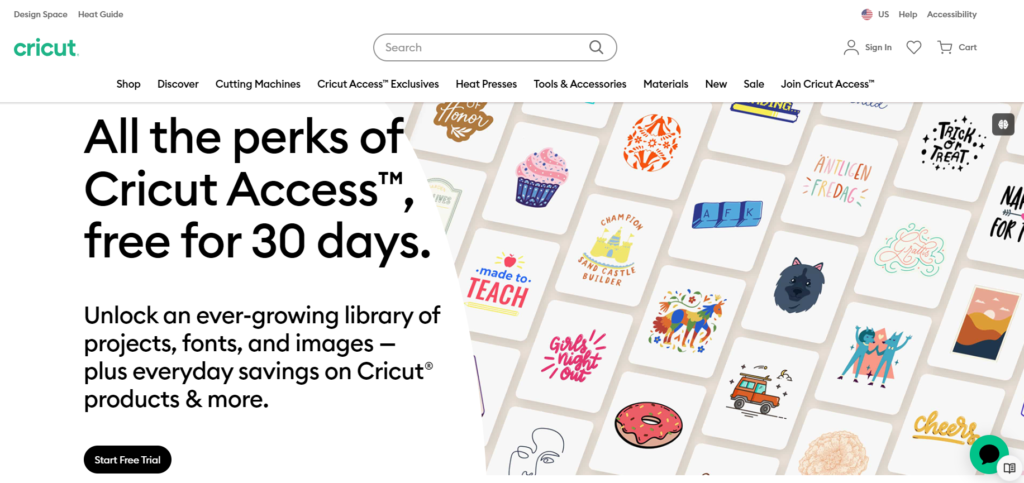
Cricut Access is like a treasure trove for Cricut users, offering a massive library of images, fonts, and projects through its subscription service. But here’s a fun fact: you don’t need to subscribe right away to enjoy its perks! Dive into a free trial to explore thousands of premium images and fonts at no cost, perfect for testing out different styles and finding what you love before committing to a subscription.
This is especially great for beginners just getting the hang of their Cricut machine or figuring out what kinds of projects spark their creativity.
And guess what? Even without a subscription, you still get access to a bunch of free images and projects that you can use for all sorts of crafty adventures. Keep an eye on the platform for updates on freebies that match the latest trends or seasonal vibes.
Plus, getting involved in Cricut’s community events or challenges can open the door to exclusive free resources and sweet promotional deals that make crafting even more fun. By making the most of Cricut Access, whether it’s through the trial or by snapping up free content, you can really expand your design toolbox while keeping your budget happy.
Exploring Hidden Features and Shortcuts
Cricut Design Space is packed with handy tools that might not jump out at you right away, but once you find them, they’ll really jazz up your design process! Take the “Attach” function, for instance—it’s a lifesaver for keeping elements together during cutting or printing, perfect for those complex, multi-layered designs or when you need everything lined up just right.
And hey, who doesn’t love a good shortcut? Keyboard tricks like “Ctrl + Z” to undo a mistake, or “Ctrl + C” and “Ctrl + V” for quick copying and pasting, make everything smoother and faster. It’s like having superpowers at your fingertips that boost your efficiency and let you zip through projects!
Don’t miss out on creating custom color palettes, either. This gem lets you pick specific colors for different parts of your design, ensuring everything matches perfectly—ideal for keeping your branding on point or for crafting the perfect themed decorations for weddings or parties. Plus, playing around with the “Canvas” feature is great for getting a peek at how your project will look in the real world, letting you tweak sizes and layouts before making the first cut.
Dive into these hidden features and shortcuts to up your crafting game and turn out more polished, professional projects with ease!
Troubleshooting Common Design Issues

Even the most experienced crafters can run into snags when using Cricut Design Space. Getting to know the common pitfalls can really take the edge off and make your crafting time a breeze!
A tricky one is misalignment during cutting or printing. This often happens if the sizing or placement of elements isn’t just right. A quick tip? Always double-check your measurements and make sure everything lines up perfectly on your canvas before you make the first cut.
Don’t forget about the handy “Preview” function, either. It lets you see exactly how your design will look on your chosen material, and it’s the perfect spot to make any last-minute tweaks.
Another hiccup you might encounter is file compatibility— not all image formats play nice with Design Space. Sometimes, files don’t upload properly or look a bit off once they’re in the software.
The best fix? Stick with SVG files whenever you can. They’re made for cutting machines and keep their quality no matter how much you resize them, ensuring they work smoothly in Design Space.
And if you’re still stuck, don’t hesitate to dive into online forums or reach out to Cricut’s customer support. There’s a whole community out there ready to help you iron out those pesky issues and get back to creating amazing things!
Sharing and Collaborating on Cricut Designs
The crafting community thrives on collaboration and sharing ideas; thus, Cricut Design Space offers features that facilitate this spirit among users. One effective way to share designs is through the “Share” function within Design Space itself. This feature allows users to send their projects directly to friends or fellow crafters via email or social media platforms.
By sharing designs, crafters not only inspire others but also receive feedback that can enhance their creative process. Additionally, collaborating on projects with friends or family members fosters a sense of camaraderie while allowing individuals to combine their unique skills and perspectives. Furthermore, engaging with online crafting communities provides an excellent avenue for sharing designs beyond personal networks.
Platforms such as Facebook groups dedicated to Cricut users often host design challenges or collaborative projects where members can contribute their creations. Participating in these initiatives not only broadens one’s exposure but also encourages learning from others’ techniques and styles. By embracing collaboration within the crafting community—whether through direct sharing in Design Space or engaging with broader online networks—crafters can cultivate relationships that enrich their creative journeys while expanding their design horizons.
FAQs
What is Cricut?
Cricut is a brand of electronic cutting machines that can be used for various DIY projects such as cutting paper, vinyl, fabric, and other materials.
What are Cricut designs?
Cricut designs refer to the digital images and patterns that can be used with Cricut machines to create custom projects. Common file formats include .SVG or .PNG.
How can I get Cricut designs for free?
There are several ways to get free Cricut designs, including websites that offer free downloads, using design software to create your own designs, and participating in online communities where users share their designs for free.
Are there any legal considerations when using free Cricut designs?
It’s important to ensure that you have the right to use any free Cricut designs you download, as some designs may be subject to copyright or licensing restrictions. Always check the terms of use for any designs you download to ensure you are using them legally.
Can I use free Cricut designs for commercial purposes?
Some free Cricut designs may be available for commercial use, while others may be for personal use only. Always check the licensing terms for any designs you plan to use for commercial purposes to ensure you are in compliance with the terms of use.
Cricuter’s Recommended Deals
- Sign up for Creative Fabrica’s FREE trial
- Sign up for Creative Fabrica’s discounted yearly subscription
- Shop the best deals on Cricut machines
- Accept credit card payments with your FREE Square Card Reader
- Check out my Linktree
Connect with Cricuter
Some of the links provided are affiliate links. Cricuter is a participant in the Amazon Services LLC Associates Program, an affiliate advertising program. As an Amazon Associate,