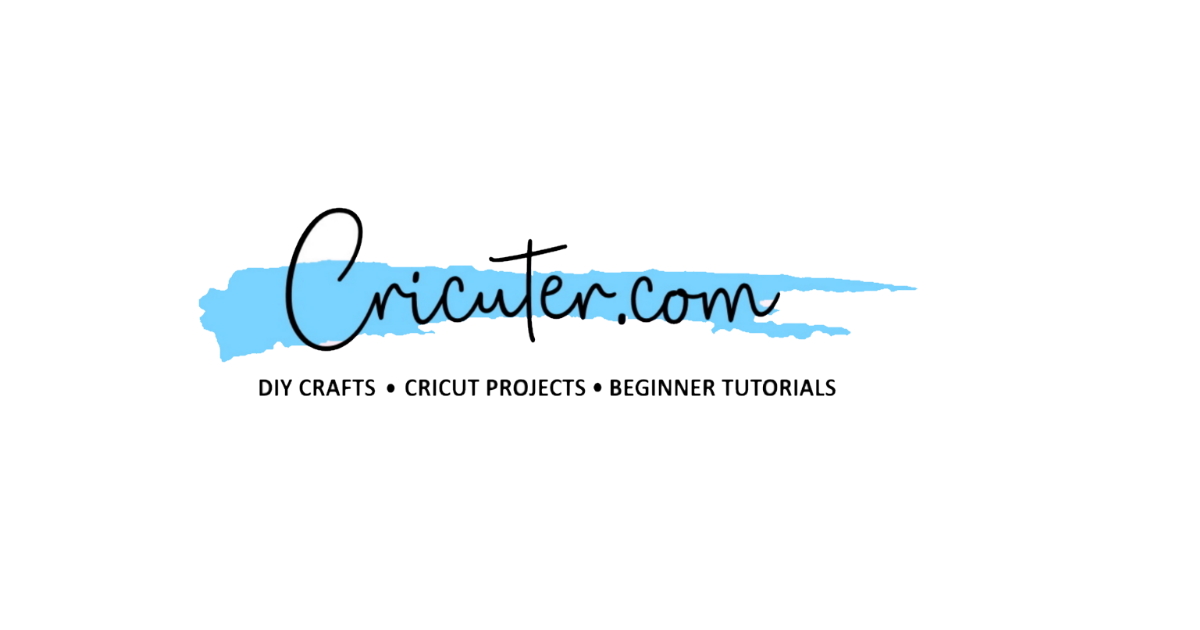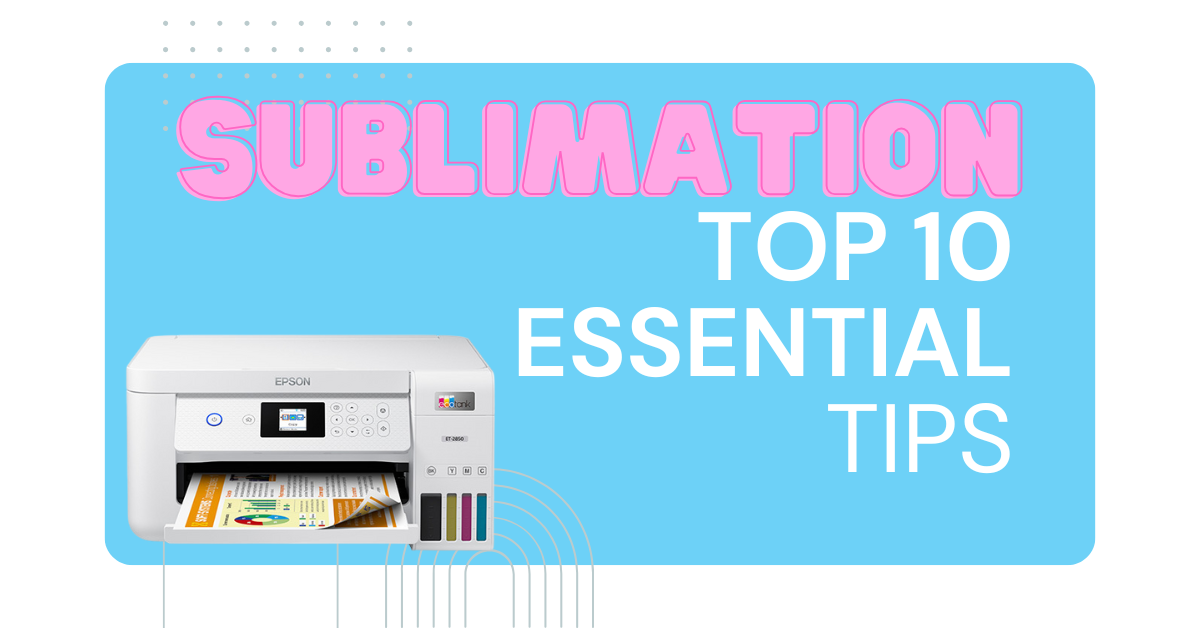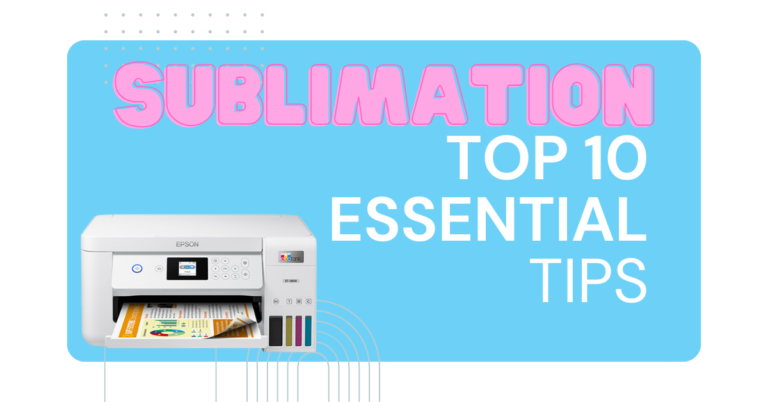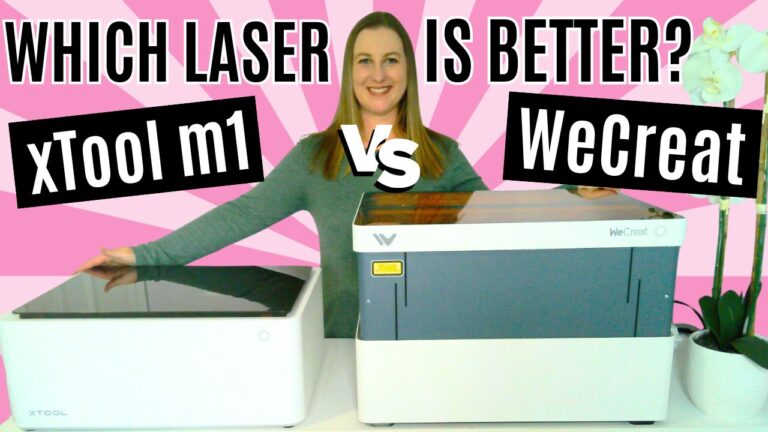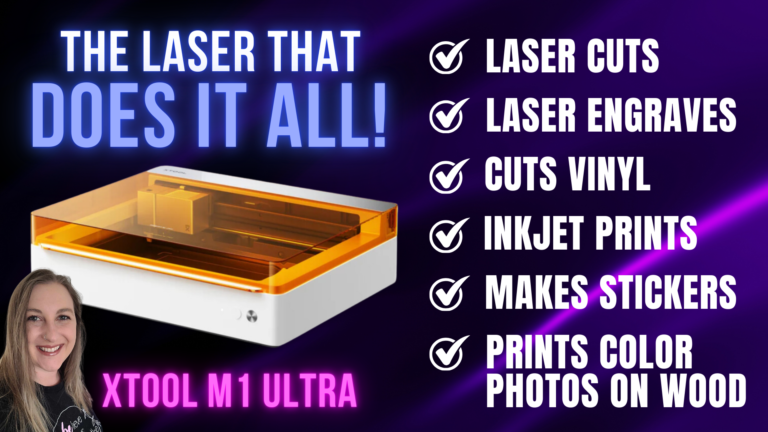The Ultimate WeCreat Rotary Engraving Hack
Hey Cricuters! Today, I’m sharing all the details on my ultimate WeCreat rotary engraving hack! This attachment works with your WeCreat Vision or Vista laser engraver. If you’ve had trouble getting a clean, full engraving on your tumblers, this rotary attachment is the solution. Let’s look at how this accessory can help you with rotary engraving, bringing precision to custom designs on cups, tumblers, and similar items!
Why Use a Tumbler Holder Hack for Your WeCreat Laser Engraver?
The WeCreat Vista desktop laser engraver is incredibly versatile, but there’s a common challenge when it comes to engraving tumblers—getting the cup fully into the laser’s engraving area. Without an extension, your tumbler may not extend far enough into the engraving zone, often leaving parts of the tumbler unengraved due to the “no engraving zone” limitation.
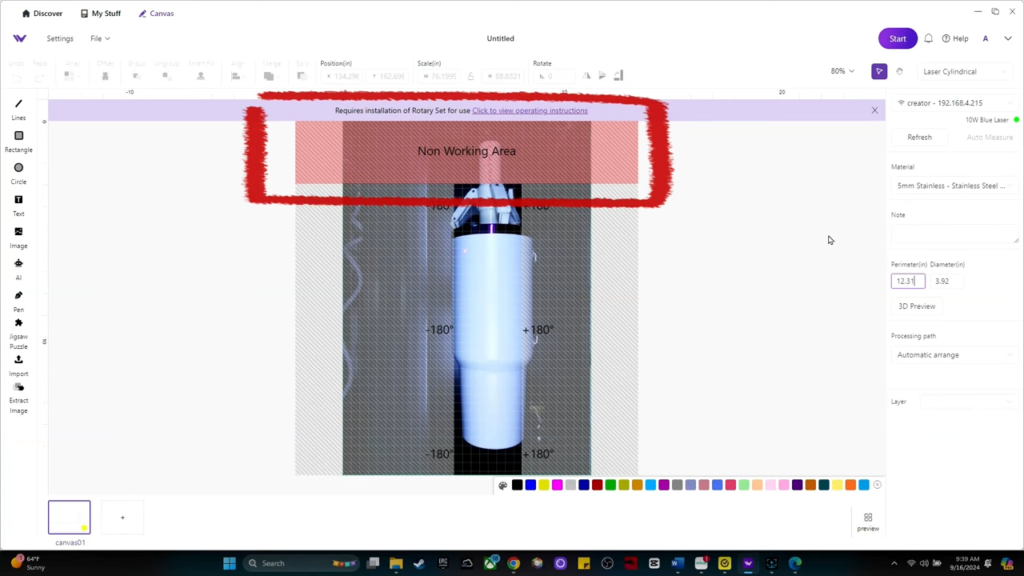
That’s where the rotary engraving hack comes in! This simple but effective accessory, which you can purchase on Amazon, solves this issue. By moving the cup from the no engraving zone to the full engraving zone, this rotary jig allows you to achieve consistent, high-quality engraving across the entire surface. It saves you time, reduces material waste, and ensures your designs come out perfectly every time.
- Size: Our cup turner holder fit 10 oz to 40 oz All Tumblers. the cups with a diameter ranging from 1.57 inches(40mm) to 4 inches (103mm). (spin machines not included)
- Innovative Design: With a three-leg support design, this stand ensures stability for your cup, keeping it level and preventing tipping or falling. The flexible support can accommodate cups of different sizes and shapes.
- Quality: This cup turner holder is made of durable plastic and features a durable spring for reliable support. The contact surface between the stand and the cup is covered with foam material to protect your cup from scratches.
Step 1: Attaching the Rotary Attachment to Your WeCreat Vista
- Move the Laser Head – Begin by moving the laser head to the front of your machine.
- Locate the Mounting Holes – On the left side of the machine, you’ll find four holes. Use the second hole from the bottom for the pin, with the top hole for screws.
- Align and Attach the Rotary – Insert the rotary pin and secure it using an Allen wrench.
- Connect the Rotary Cable – Plug in the cable, making sure the groove on the plug matches the groove on the socket.
Step 2: Setting Up the Tumbler Holder for this rotary engraving hack!
This tumbler holder is key to extending the reach of your rotary tool and getting your tumbler into the engraving zone effectively.

- Prepare the PVC Pipe – Slide a 3/4-inch or 1/2-inch PVC pipe onto the attachment and secure it tightly. This simple addition acts as an extension to allow full movement of the tumbler.
- Attach the Holder to Your Rotary Attachment – Connect the tumbler holder to the rotary attachment. This extends the rotary by a few inches, moving the tumbler completely into the engraving area, making it possible to engrave the entire surface with ease.
The PVC pipe works seamlessly with the tumbler holder and helps position the tumbler out of the engraving zone. No more partial engravings or guesswork—this hack eliminates those issues.

Step 3: Preparing Your Tumbler for the Laser Engraving Process

- Remove the Tumbler Handle – If your cup has a handle, unscrew and remove it. This can be a point of debate, but it’s essential for engraving the full surface. Without removing the handle, the tumbler cannot sit properly in the holder, affecting the quality of your engraving.
- Clean Your Tumbler – Use isopropyl alcohol and a lint-free wipe (like a coffee filter) to remove any dust or oils. Proper cleaning ensures that there are no contaminants that could interfere with the engraving.
- Align the Tumbler on the Rotary Attachment – Place your tumbler in the holder and use the leveling tool to ensure it sits perfectly flat. The tumbler holder purchased from Amazon is adjustable, allowing it to fit various tumbler sizes—whether it’s a small cup or a 40 oz tumbler. Proper alignment guarantees the best engraving results with no distortion.
Step 4: Leveling the Tumbler for Precision Laser Engraving
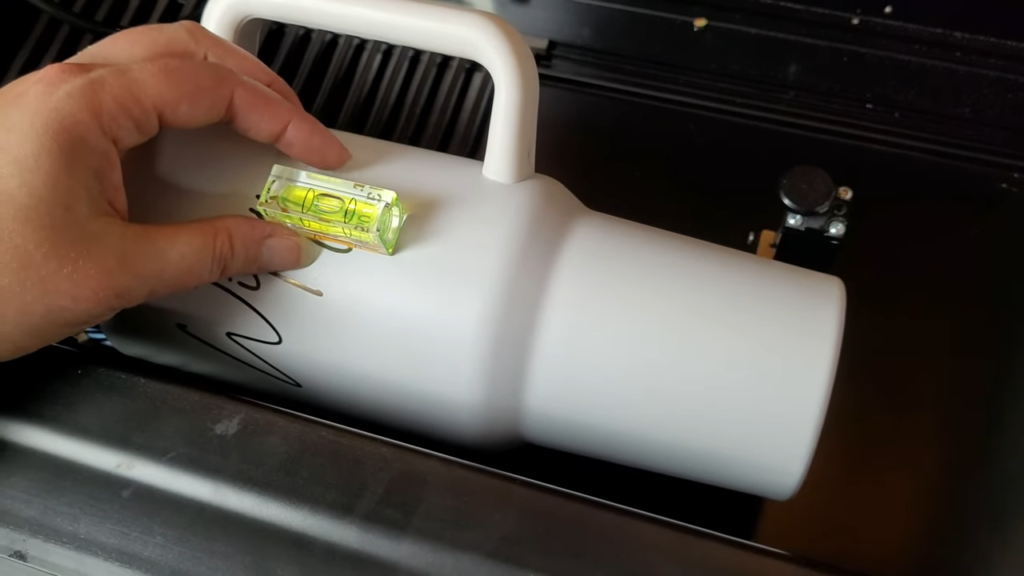
Achieve consistent engraving results by properly leveling your tumbler. Use the leveling tool that comes with the WeCreat Vista to ensure even pressure along the cup surface. For larger tumblers, you may need to remove the grate at the bottom of your laser machine to achieve the right height and ensure the tumbler fits fully within the engraving zone.
Why This Rotary Engraving Hack is a Game-Changer
Engraving tumblers on the WeCreat Vista laser engraver can be tricky due to the no engraving zone. The tumbler holder, purchased on Amazon, acts as an extension that moves your cup into the ideal position for full-surface engraving. This hack is not only affordable but also highly effective, allowing you to:
- Engrave Large Tumblers with Ease: The holder is adjustable and can accommodate tumblers from 10 oz to 40 oz, meaning you can work on a wide range of cup sizes.
- Save Time and Material: No more wasted tumblers due to improper positioning or partial engravings. This holder helps ensure that your engravings are consistent across the entire tumbler.
- Achieve Professional Results: By eliminating the guesswork of positioning, this hack helps you achieve professional-quality engravings every time.
Helpful Tips for the Best Results with Your WeCreat Rotary Attachment and Tumbler Holder

- Keep Wheels Elevated – Ensure the rotary support wheels are slightly raised for smooth rotation. This helps in maintaining a consistent engraving throughout the tumbler.
- HD Camera Preview – On the WeCreat Vista, keep the lid open so the HD camera can capture an image of the engraving area. This will display in the software, allowing you to align your design perfectly with the tumbler.
- Check Every Detail – Small misalignments can cause design issues, so take the time to double-check all settings. The tumbler holder makes this process much easier by securing the tumbler firmly in place.
Join Our WeCreat Vision and Vista Laser Engraving Group!
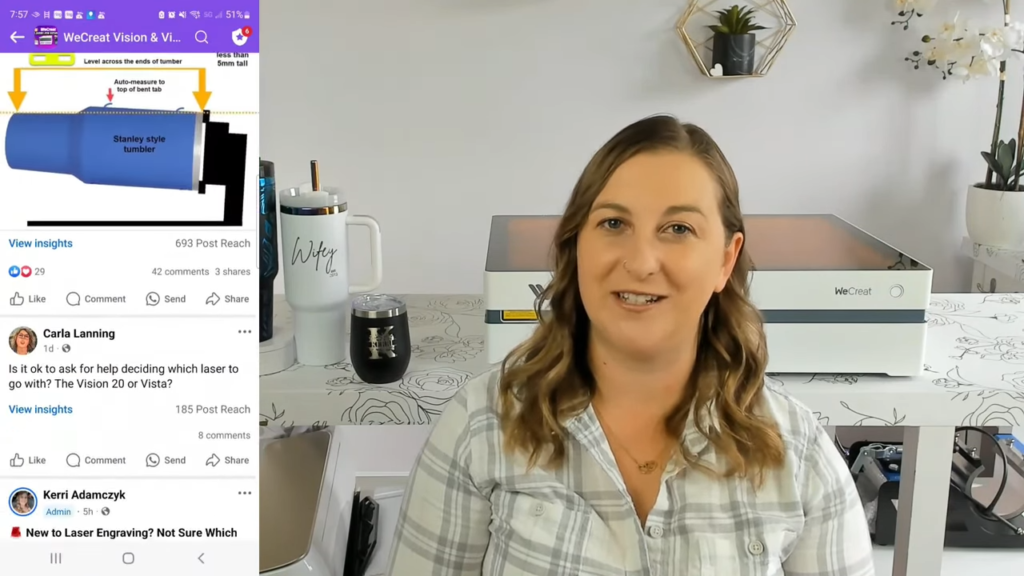
Want more information and support on how to use the WeCreat Vision and Vista laser engravers? Join our Facebook group, WeCreat Vision and Vista Laser Engraving for Beginners. With over 3,700 members sharing tips, project ideas, and customer reviews, it’s a fantastic resource for new and experienced engravers alike.
Ready to Start Engraving?
With your setup ready and the tumbler holder hack in place, you’re all set to engrave beautiful, full-surface tumblers. Want to see the WeCreat rotary attachment and tumbler holder in action? Check out my video at the end of this post, where I engrave a custom tumbler using the WeCreat Vista.
Don’t forget to subscribe to my YouTube channel, Cricuter, where I upload original content weekly about laser engraving, Cricut crafts, and much more. Thanks for reading, and happy engraving!
Frequently Asked Questions (FAQ)
Where can I buy that tumbler you have in the video?
You can buy the tumbler from my Etsy shop!
Why do I need a tumbler holder for my WeCreat laser engraver?
The tumbler holder helps extend the reach of your rotary attachment, allowing the tumbler to move fully into the engraving zone. Without it, parts of the tumbler might remain unengraved due to the no engraving zone.
Where can I purchase the tumbler holder?
You can purchase the tumbler holder on Amazon, and it comes with free shipping. It’s an affordable way to improve your engraving results.
What size tumblers can I engrave using this holder?
The tumbler holder is adjustable and can accommodate tumblers ranging from 10 oz to 40 oz, making it suitable for a wide range of cup sizes.
Do I need to remove the tumbler handle before engraving?
Yes, it’s recommended to remove the handle to ensure the tumbler sits properly in the holder. This helps achieve a full engraving without obstruction.
How do I properly clean the tumbler before engraving?
Use isopropyl alcohol and a lint-free wipe, such as a coffee filter, to remove dust, oils, and other contaminants. Proper cleaning ensures a smooth engraving surface.
Will the tumbler holder help reduce material waste?
Yes, by positioning the tumbler correctly in the engraving zone, the tumbler holder helps eliminate partial engravings and reduces material waste.
Can I use a different type of pipe with the holder?
Yes, you can use either a 3/4-inch or 1/2-inch PVC pipe with the tumbler holder. This acts as an extension to help position the tumbler correctly.
Is the tumbler holder compatible with other rotary attachments?
The tumbler holder is designed to work specifically with the WeCreat rotary attachment, ensuring a secure fit and precise engraving.
How do I ensure my tumbler is level for engraving?
Use the leveling tool that comes with the WeCreat Vista to adjust the tumbler and make sure it sits evenly. For larger tumblers, you may need to remove the grate at the bottom of the machine.
Where can I get more support and tips for using my WeCreat laser engraver?
Join our Facebook group, WeCreat Vision and Vista Laser Engraving for Beginners, to connect with over 3,700 members who share project ideas, tips, and customer reviews.
Related Links
Watch My Laser Engraving Tutorial
Purchase Tumbler Attachment with Free Shipping on Amazon
Join Our WeCreat Vision and Vista Facebook Group
Buy a WeCreat Vista Laser Engraver here!
Cricuter’s Recommended Deals
- Sign up for Creative Fabrica’s FREE trial
- Sign up for Creative Fabrica’s discounted yearly subscription
- Shop the best deals on Cricut machines
- Accept credit card payments with your FREE Square Card Reader
- Check out my Linktree
Connect with Cricuter
Some of the links provided are affiliate links. Cricuter is a participant in the Amazon Services LLC Associates Program, an affiliate advertising program. As an Amazon Associate, I earn a commission on products purchased through these links at no additional cost to you.