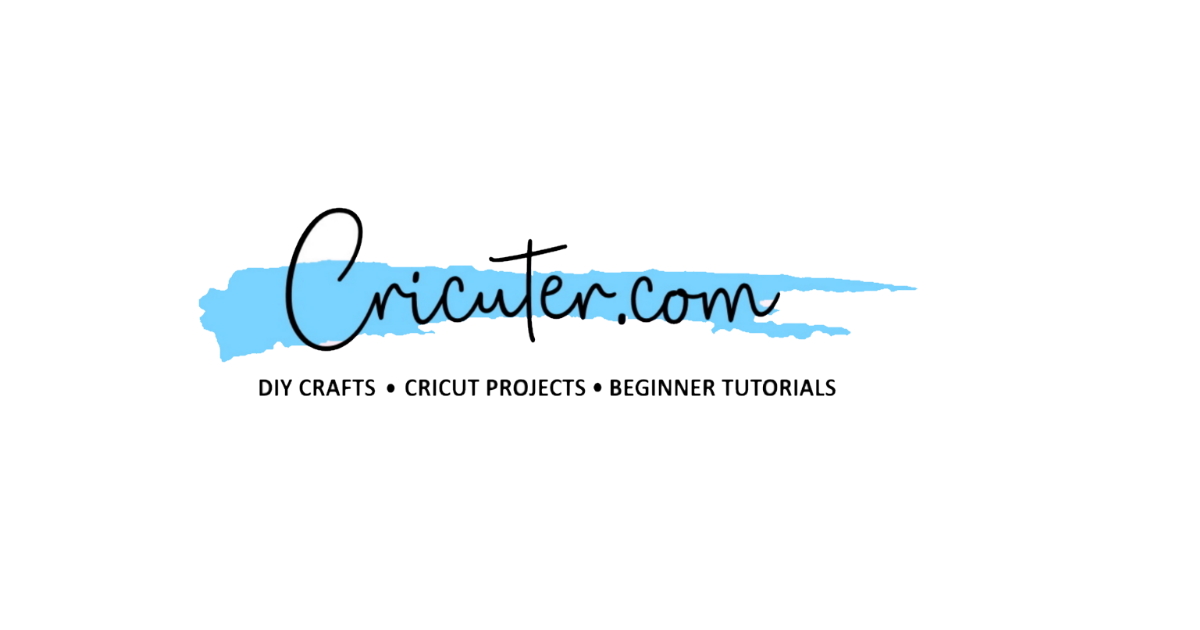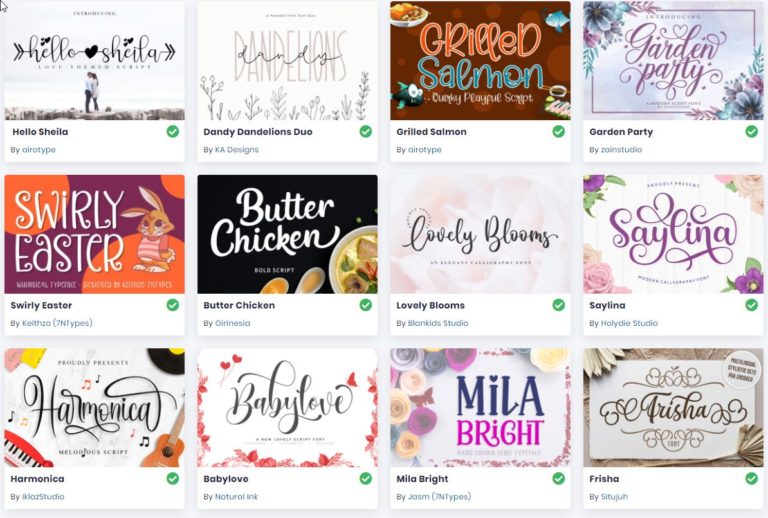Ultimate Guide to Choosing the Best Laser Engraver for Your Crafting Needs
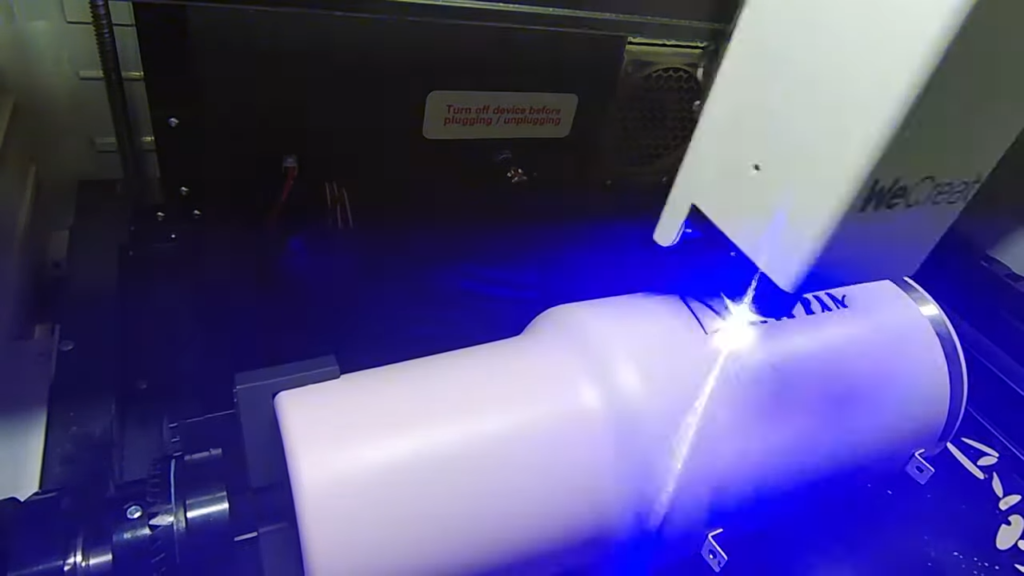
Laser engraving is revolutionizing the world of crafting, personalized gifts, and small businesses. With a wide variety of laser engravers available, choosing the best laser engraver for your needs can be a bit overwhelming.
In this guide, we’ll explore the different types of laser engravers—diode, CO2, and fiber lasers—focusing on their best uses for crafting, personalized gifts, and small businesses. We’ll also compare some of the most popular laser engravers, including the WeCreat Vision, LaserPecker, and xTool M1 Ultra, to help you make an informed decision.
Understanding the Basics: Types of Laser Engravers
Before we delve into specific models, let’s start by understanding the key differences between diode, CO2, and fiber lasers. Each type has its unique strengths and is suitable for different materials and applications.
1. Diode Lasers
Diode lasers are popular for their affordability, portability, and versatility, making them a favorite among crafters and small business owners. These lasers use semiconductor technology to produce a focused beam of light, which can engrave a variety of materials such as wood, leather, acrylic, and coated metals.
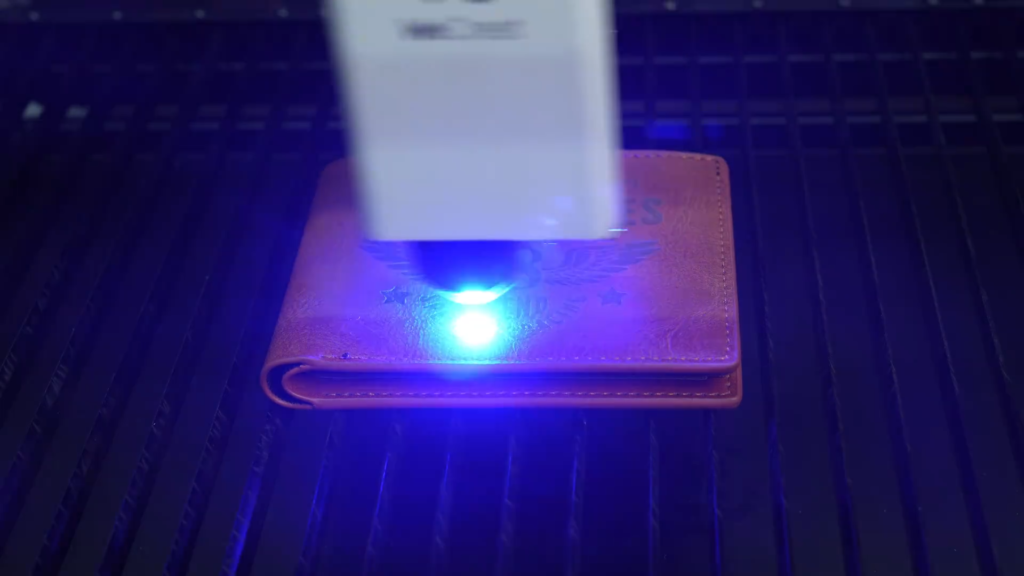
Best Uses:
- Engraving wood, leather, and acrylic
- Personalizing items like tumblers, phone cases, and jewelry
- Small-scale production for small businesses
Pros:
- Affordable and portable
- Easy to use and set up
- Compatible with a wide range of materials
Cons:
- Limited power compared to CO2 and fiber lasers
- Slower engraving speeds
- Multiple passes may be needed for deeper engravings
Popular Diode Lasers:
- WeCreat Vision: A powerful and versatile diode laser, ideal for crafters and small businesses.
- xTool M1 Ultra: A multifaceted machine that not only functions as a diode laser engraver but also offers blade cutting and inkjet printing capabilities.
2. CO2 Lasers
CO2 lasers are more powerful and versatile than diode lasers, using a gas-filled tube to generate a high-powered laser beam. These lasers excel in cutting and engraving a wide range of materials, including wood, glass, fabric, acrylic, and some types of metal.
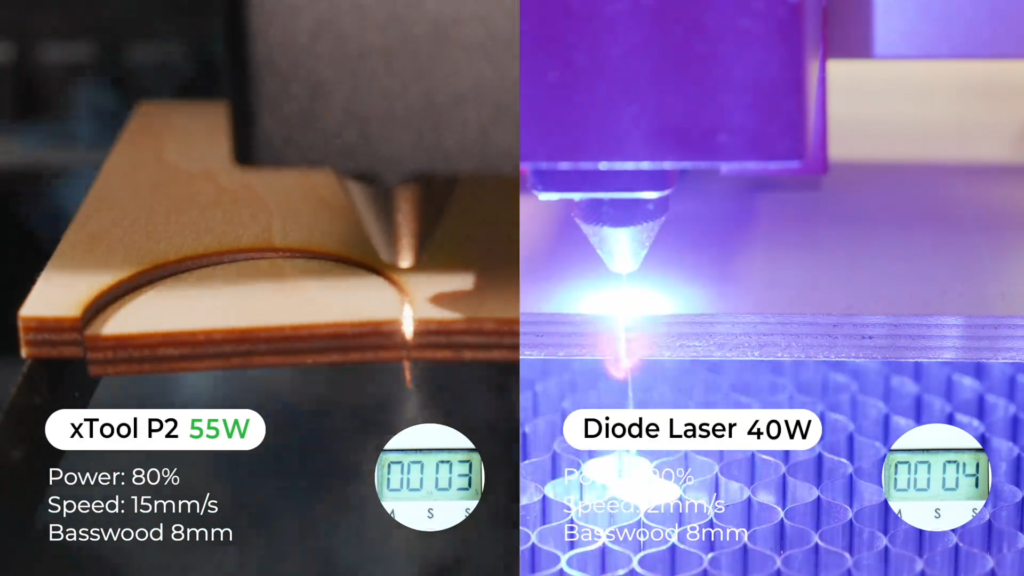
Best Uses:
- Cutting and engraving wood, acrylic, leather, glass, and fabric
- Creating intricate designs on a variety of materials
- High-volume production for small to medium-sized businesses
Pros:
- High power and precision
- Capable of cutting thicker materials
- Faster engraving speeds
Cons:
- More expensive than diode lasers
- Larger and less portable
- Requires regular maintenance
Popular CO2 Lasers:
- xTool P2: A powerful CO2 laser engraver that offers exceptional performance for advanced crafters and small businesses.
3. Fiber Lasers
Fiber lasers are known for their exceptional precision and power, making them ideal for engraving metals and other hard materials. These lasers use optical fibers to generate and amplify the laser beam, allowing for highly detailed and intricate designs. While fiber lasers are typically more expensive, they are essential for anyone looking to engrave on metal or create high-precision engravings.
Many diode machines like the Laser Pecker LP4 or Wecreat Vision now come with the ability to change over to an entry level version of a Fiber Laser, typically called an Infrared, or IR laser. These are typically lower power, around 2 watts. This is a good feature for entry level crafters wanting to try out a Fiber Laser without going the route of a dedicated machine

Best Uses:
- Engraving metals such as stainless steel, aluminum, and gold
- High-precision engraving for jewelry, tools, and industrial applications
- Professional-grade production for businesses requiring durable and detailed engravings
Pros:
- Extremely precise and powerful
- Capable of engraving on a wide range of metals
- Long-lasting with minimal maintenance required
Cons:
- Higher cost compared to diode and CO2 lasers
- Primarily designed for metal engraving, which may limit versatility for other materials
- More complex setup and operation, making it less suitable for beginners
Popular Fiber Lasers:
- LaserPecker LP4: A cutting-edge fiber laser that combines portability with professional-grade performance, ideal for metal engraving and detailed designs.
Comparing Popular Laser Engravers
Now that you understand the different types of lasers, let’s dive into some of the most popular laser engravers on the market and see how they compare. For those just starting out, choosing the best laser engraver for beginners can make all the difference in terms of ease of use and learning curve. Popular models for beginners often emphasize user-friendly software, affordability, and safety features while still delivering precise results. Whether you’re looking to engrave wood, glass, or metal, there’s a range of options to explore depending on your needs and experience level.
1. WeCreat Vision
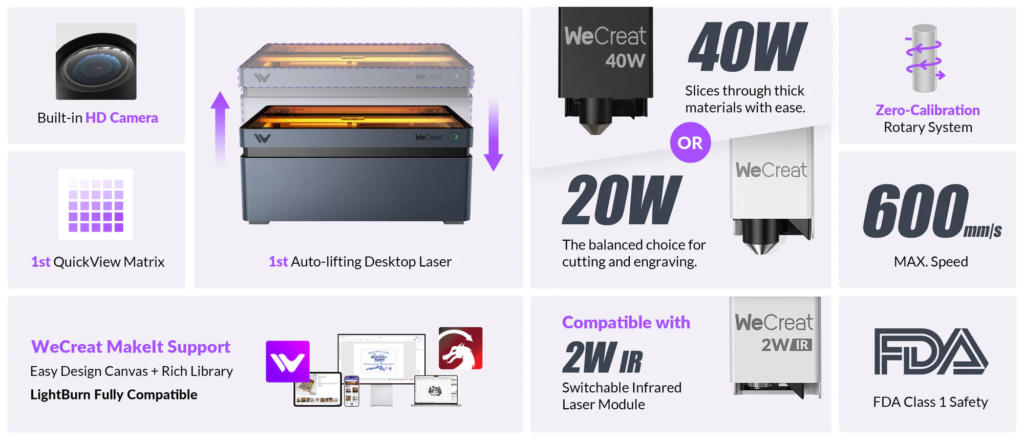
Type: Diode Laser
Power: 20W-40W (diode), 2W IR attachment
Price: Starts at $1199.99
The WeCreat Vision is a powerful diode laser engraver that strikes a great balance between performance and affordability. It’s well-suited for small business owners and advanced crafters who need a reliable machine capable of handling various materials. With multiple power options and an optional IR attachment for things like metal and jewelry, the WeCreat Vision offers versatility and precision.
Check out my video about the Wecreat Vision Here!
Key Features:
- High precision and speed, ideal for detailed engravings
- Compatible with wood, acrylic, leather, and some metals
- User-friendly software with a wide range of customization options
Best For:
- Crafters and small business owners looking for a versatile, powerful, and affordable laser engraver.
Pros:
- Affordable and versatile
- High precision and speed
- High Power compared to other Diode Lasers (40w model)
- Compatible with a wide range of materials
- Fully Enclosed
- Great amount of room for taller objects with it’s auto lifting head
- Base package includes air assist
Cons:
- Limited power compared to CO2 and fiber lasers
- Requires more setup and maintenance than some other models
2. The xTool M1 Ultra: More Than Just a Laser Engraver

Type: Diode Laser
Power: 10W-20W
Price: Starts at $1199.99
The xTool M1 Ultra is a standout in the diode laser category, offering much more than just laser engraving. This machine combines the precision of a diode laser with the additional functionality of blade cutting and inkjet printing, making it a highly versatile tool for advanced crafters and small business owners.
Key Features:
- Diode Laser Engraving: Capable of engraving on wood, leather, acrylic, and some metals with coatings.
- Blade Cutting: The xTool M1 Ultra also features blade cutting, which allows you to cut through materials like vinyl, paper, and fabric.
- Inkjet Printing: An optional inkjet printing module enables you to print full-color images on various materials, offering even more creative possibilities.
Best For:
- Crafters and small business owners looking for a versatile, all-in-one machine that combines laser engraving, blade cutting, and inkjet printing.
Pros:
- Multifunctional capabilities, combining laser engraving, cutting, and printing
- User-friendly software with advanced design options
- Compact and efficient, suitable for a variety of crafting projects
- Fully Enclosed
Cons:
- Slightly more expensive than other diode lasers when you buy all the accessories
- Limited height of projects unless you purchase the optional riser base
- Requires more setup and maintenance due to its multiple functions
3. LaserPecker

Type: Diode and Fiber Laser (LaserPecker 4)
Power: 5W (LaserPecker 1), 10W (LaserPecker 2)
Price: Starts at $1549.99
LaserPecker offers a range of portable and compact laser engravers that are perfect for beginners and hobbyists. The LaserPecker 1 is their original diode laser, while the newest LaserPecker 4 is a more advanced model with both diode and fiber laser capabilities. These machines are user-friendly, making them a great choice for those new to laser engraving.
Check out my unboxing and review video here!
Key Features:
- Compact and portable design, ideal for small spaces
- Easy-to-use software with Bluetooth connectivity
- Compatible with wood, leather, and some metals (LaserPecker 4)
Best For:
- Beginners and hobbyists looking for an easy-to-use, portable laser engraver.
Pros:
- Affordable and portable
- Easy to set up and use
- Compatible with a variety of materials
Cons:
- Limited power and speed compared to larger models
- Not ideal for high-volume production
4. xTool P2

Type: CO2 Laser
Power: 55W
Price: Starts at $3899.99
The xTool P2 is a high-powered CO2 laser engraver known for its precision and versatility. With its powerful 55W laser, the xTool P2 can cut and engrave a wide range of materials with speed and accuracy. This machine is perfect for advanced crafters and small business owners who need a reliable and powerful tool for complex projects.
Key Features:
- High-Power CO2 Laser: Capable of fast and precise engraving and cutting.
- Advanced Software: Robust software with a wide range of customization options.
- Large Working Area: Suitable for larger projects and higher productivity.
Best For:
- Advanced crafters and small business owners who need a high-powered machine for complex projects and high-volume production.
Pros:
- Powerful and fast
- Large working area
- Suitable for high-volume production
Cons:
- Expensive and larger
- Requires regular maintenance
Conclusion: Which Laser Engraver is Right for You?
Choosing the best laser engraver depends on your specific crafting needs, budget, and workspace. Diode lasers like the WeCreat Vision and xTool M1 Ultra are excellent choices for their versatility and affordability, especially for crafters and small business owners who need more than just laser engraving. The xTool M1 Ultra stands out for its multifunctional capabilities, making it a great all-in-one tool for advanced projects. On the other hand, CO2 lasers like the xTool P2 offer more power and precision, making them ideal for cutting and engraving a wide range of materials at a faster pace.
Fiber lasers like the LaserPecker 2 are the go-to choice for high-precision metal engraving, though they may be more specialized and expensive. Whether you’re a beginner looking to personalize gifts or a small business owner ready to scale up production, there’s a laser engraver out there that’s perfect for you. Take your time to research, compare features, and consider your specific needs to make an informed decision. Happy crafting!
Cricuter’s Recommended Deals
- Sign up for Creative Fabrica’s FREE trial
- Sign up for Creative Fabrica’s discounted yearly subscription
- Shop the best deals on Cricut machines
- Accept credit card payments with your FREE Square Card Reader
- Check out my Linktree
Connect with Cricuter
Some of the links provided are affiliate links. Cricuter is a participant in the Amazon Services LLC Associates Program, an affiliate advertising program. As an Amazon Associate, we earn from qualifying purchases. This means, at no additional cost to you, we will earn a commission if you click through and make a purchase.