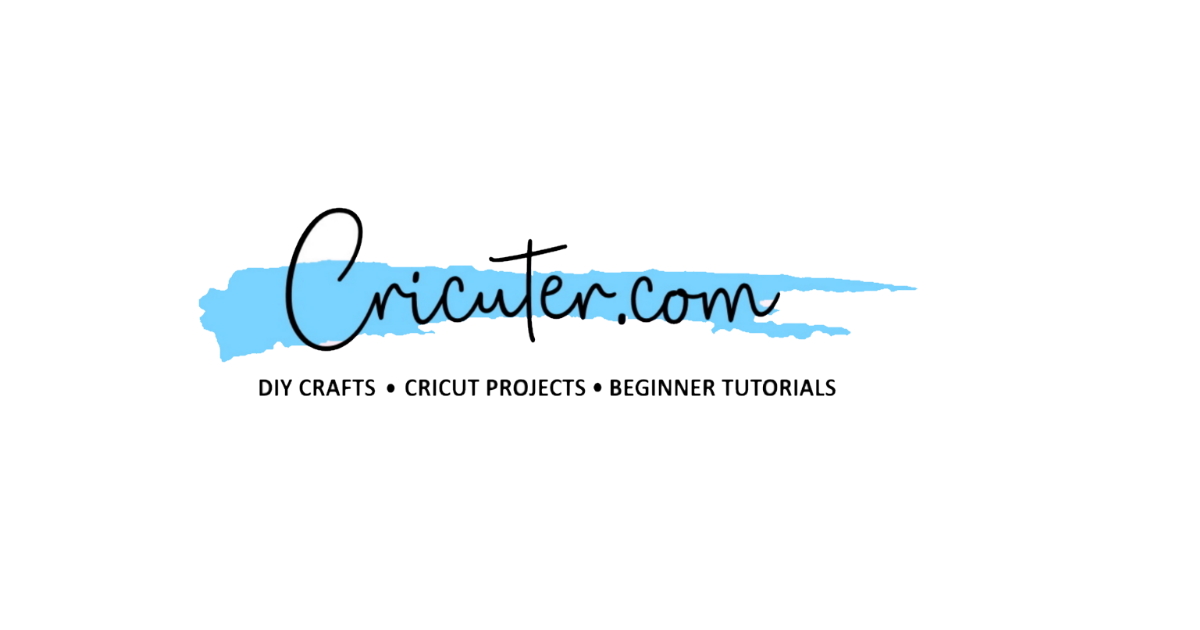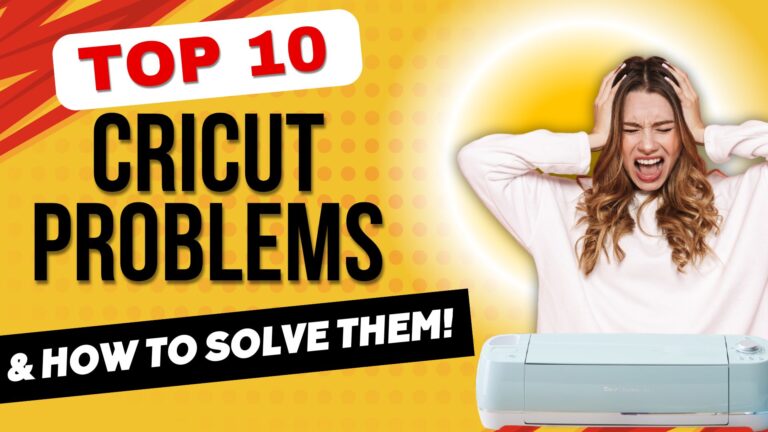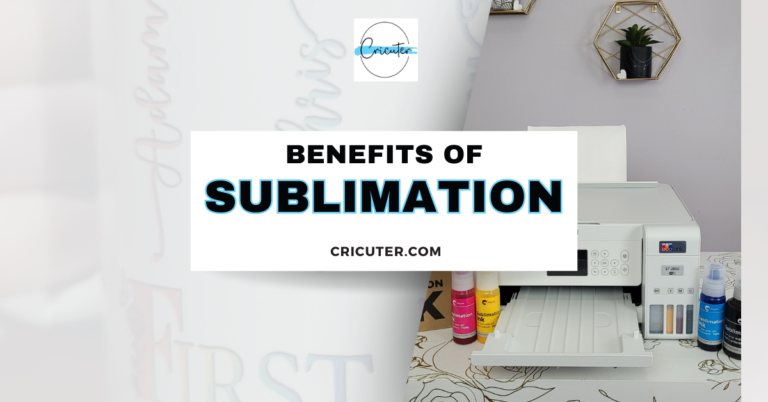The Ultimate Guide To Buying The Best Laser Engraver For Beginners
Don’t Buy Your First Laser Engraver Without Reading This First!
If you’re thinking about buying your first laser engraver, hold up—don’t do it without reading our Ultimate Guide To Buying The Best Laser Engraver For Beginners!
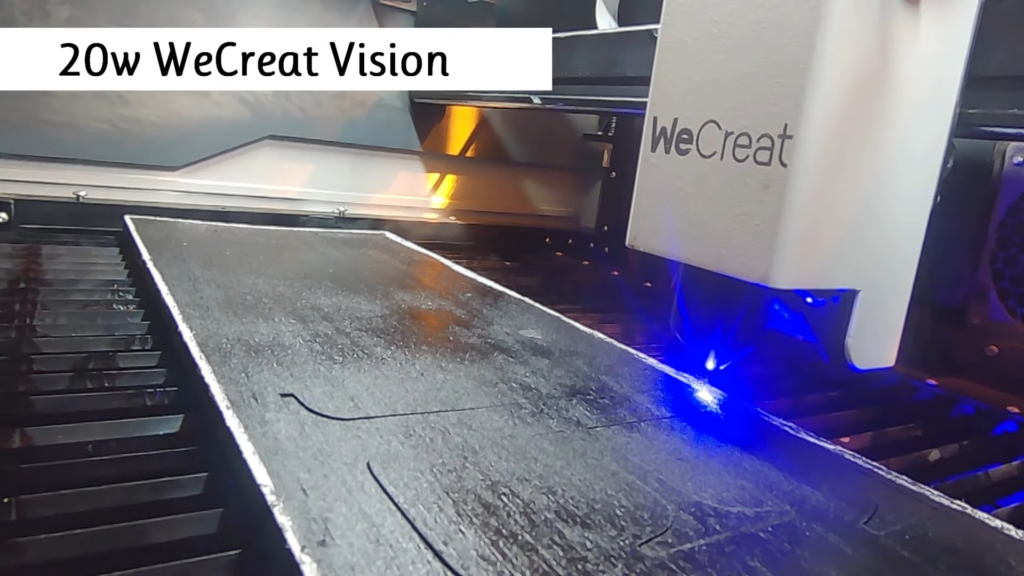
Laser engravers are incredible tools that let you create amazing things, but here’s the catch: they’re not all created equal. Many people rush out and buy a laser without fully understanding what it can and can’t handle, and that’s a costly mistake.
Laser engravers are a big investment, and you want to make sure the machine you choose can handle the projects you have in mind. Choosing the right type of laser depends on the materials you want to engrave and cut as well as the capabilities of the laser machine.
Generally, if a laser can cut a material, it can also engrave it. However, a laser that engraves a material may not necessarily be able to cut it, as cutting requires significantly more power than engraving.
With 8 different laser engravers in my home, I’ve learned a lot through trial and error. In this article, I’ll share everything I wish I knew before buying my first laser engraver.
We’ll cover the key differences between diode, CO2, and fiber lasers; the hidden costs you might not expect; tips for dealing with fumes and smoke; and what key features to look for in a laser engraver to make sure you don’t end up frustrated or overwhelmed.
I’ll also let you know which lasers are my favorite out of all the ones I’ve tested out. Let’s get into it!
Don’t forget to watch my youtube video on everything I wish I knew about laser engravers for beginners, and check out the video description for some great money saving coupons to help you out!
Diode vs. CO2 vs. Fiber Lasers – Which Type Is The Best Laser Engraver For Beginners?
When it comes to finding the Best Laser Engraver For Beginners, the type of laser you choose makes a huge difference in what you can create, how fast you can work, and how much you’ll end up spending.
Diode laser engravers, CO2 laser engravers, and fiber laser engravers are three types of laser engravers used by most people. Let’s break down the pros and cons of these three main types and compare their costs so you know exactly what you’re getting into.
Diode Lasers

Diode lasers are the most affordable entry into laser engraving. Here’s why they might be right—or wrong—for you:
Pros:
- Cost-Effective:
- Diode lasers are cost-effective. They typically range from $300 to $2500, making them great for beginners or hobbyists who want to experiment without a huge upfront investment.
- Keep in mind that the lower end of that price range is typically just for the machine, and there are a ton of add-ons you can buy that bring that price up a lot.
- Compact and Portable:
- Diode lasers are small, lightweight, and easy to set up in a home or small workspace.
- I was able to get my WeCreat and xTool lasers unboxed and set up in under an hour, and I use them in a spare bedroom in my house.
- There’s no need for heavy-duty ventilation or a dedicated shop space. They do require ventilation, which we’ll go into more detail about soon but nothing crazy.
- Good for Wood, Leather, and Coated Metals:
- Diode lasers work great at engraving wood, leather, and coated metals like powder-coated tumblers.
- They can also cut thin materials like paper and thin sheets of basswood.
Cons:
- Limited Cutting Power:
- Diode lasers struggle with cutting through anything thicker than about 3-5mm, especially hardwoods and acrylics.
- They’re better suited for engraving rather than heavy-duty cutting.
- Now, this is a generalization because diode lasers come in a huge range of power options.
- A diode laser like the 40w WeCreat Vision can cut up to 10mm thick basswood in one pass compared to the 10w WeCreat Vista that maxes out at 6mm thick basswood.
- Trouble with Bare Metals and Glass:
- Diode lasers can’t engrave bare metals or clear glass directly.
- There are some hacks out there, like using spray coatings or tempura paint that will allow you to engrave on clear surfaces like glass and acrylic. But even with paint, you can’t cut through clear glass or acrylic.
- You also can’t engrave or cut on bare metal.
- Diode lasers can’t engrave bare metals or clear glass directly.
- Slower Speeds:
- Diode lasers work slower compared to CO2 and fiber lasers.
- For detailed projects like full wrap tumblers, you might be waiting up to 45 minutes or more for complex designs.
Which Diode laser would I recommend as the Best Laser Engraver For Beginners?
Out of all the diode lasers out there, choosing the best laser engraver for beginners can be tricky because there are so many great options!
Personally, I’m obsessed with my WeCreat lasers—they’re super versatile. The 40w Vision is a standout for me because it’s strong enough to cut thick materials, engraves quickly, and automatically rises, so there’s no need for an aftermarket riser.
It even works with a 2w Infrared laser, which is perfect for engraving metals like jewelry.
Another great option is the WeCreat Vista. It’s the world’s first 90 degree flipping laser to make tumblers a breeze. It has a built in HD camera and it’s small laser spot size makes it perfect for detailed engraving
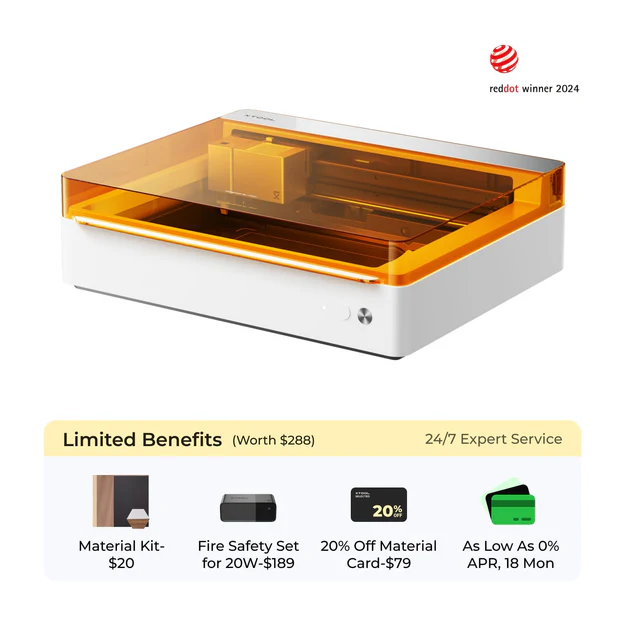
I also love the xTool m1 Ultra. It’s like having a Cricut, a laser engraver, and an inkjet printer all in one machine—so handy!
Check out my detailed review of the xTool M1 Ultra Here!
CO2 Lasers

CO2 laser engravers are more powerful and capable of cutting and engraving a wider variety of materials compared to diode lasers. With optical power ranging from 40W to 300W, CO2 lasers are highly effective for handling a broader range of cutting and engraving tasks.
Pros:
- Versatility:
- A CO2 laser can cut through wood, plywood, MDF, all colors of acrylic, foam, paper, cardboard, leather, various plastics, fabric, and rubber.
- Faster and More Powerful:
- They generally have more power and can complete projects faster than diode lasers.
- Engraves Glass and Acrylic:
- One of the biggest perks of CO2 lasers is their ability to engrave directly onto glass and clear acrylic without hacks or extra coatings.
Cons:
- Higher Cost:
- These lasers start around $2000 and can go up to $10000 or more for larger, more powerful models.
- Bulky and Requires Ventilation:
- CO2 lasers are large and produce a lot of smoke, so you’ll need proper ventilation like a fume extractor or venting system.
- Maintenance Costs:
- There’s a lot more maintenance costs involved with CO2 lasers.
- CO2 lasers use glass tubes filled with gas that need periodic replacement.
What Materials Can You Cut or Engrave With A CO2 Laser?
| Material | Cut | Engrave |
|---|---|---|
| Paper | ✔ | ✔ |
| Cloth | ✔ | ✔ |
| Wood | ✔ | ✔ |
| MDF | ✔ | ✔ |
| Wood Veneer | ✔ | ✔ |
| Acrylic | ✔ | ✔ |
| Leather | ✔ | ✔ |
| Matte Board | ✔ | ✔ |
| Cork | ✔ | ✔ |
| Rubber | ✔ | ✔ |
| Corian | ✔ | ✔ |
| Melamine | ✔ | ✔ |
| Plastic | ✔ | ✔ |
| Glass | ✘ | ✔ |
| Ceramic | ✘ | ✔ |
| Tile | ✘ | ✔ |
| Marble | ✘ | ✔ |
| Press Board | ✔ | ✔ |
| Painted Metals | ✘ | ✔ |
| Anodized Aluminum | ✘ | ✔ |
| Tumbler | ✘ | ✔ |
| Stone | ✘ | ✔ |
| Appliques | ✔ | ✔ |
| Architectural Models | ✔ | ✔ |
| Stainless Steel | ✘ | ✔ (with Cermark) |
| Brass | ✘ | ✔ (with Cermark) |
| Titanium | ✘ | ✔ (with Cermark) |
| Bare Metals | ✘ | ✔ (with Cermark) |
If you’re in the market for a CO2 laser, the xTool P2 is a great choice. This is a 55w CO2 laser for $4299.00. It has a lot of the features that I love like a powerful motor, a compact enclosed design, and a camera.

Fiber Lasers
Fiber lasers are the kings of metal engraving and are great for industrial engraving.
Pros:
- Unmatched Power for Metal:
- Fiber lasers excel at engraving bare metals like stainless steel, aluminum, and brass.
- Low Maintenance:
- No mirrors or gas tubes to maintain, making them easier to keep in top shape compared to CO2 lasers.
- Long Lifespan:
- Fiber lasers often run tens of thousands of hours without major issues, offering a longer operational lifespan.
Cons:
- Extremely Expensive:
- Really good fiber lasers start at around $10000 and can easily reach $30000 or more.
- Limited to Metals and Some Plastics:
- Fiber lasers are great for metal but not suitable for wood, acrylic, or glass.
For most hobbyists, the cost is too high, but if metal is your focus, they’re worth every penny.
Summary of Cost Comparisons and Recommendations
When choosing a laser engraver, match the machine to your needs and budget:
- Diode Lasers:
- Best for beginners or hobbyists focused on wood, leather, and coated metals.
- CO2 Lasers:
- The best all-around option for versatility and power.
- Fiber Lasers:
- Perfect for businesses focused on metal engraving.
The Hidden Costs of Laser Ownership
Buying a laser engraver isn’t just about the machine itself. When buying buying a laser engraver, there are some hidden costs that you might not realize when you’re starting out:
- Accessories:
- Many engravers require extras like rotary attachments for tumblers or riser bases for taller projects.
- Blanks and Materials:
- Blanks and materials add up too. You’ll need practice materials, and trust me, you’re going to mess up at the beginning.
Does Your Laser Have a Camera?
I can’t stress enough how much I love lasers with built-in cameras. A camera shows a live picture of your material on the software so you can drag and drop your design exactly where you want it.
No more guessing or lining up dots—it’s a total game-changer. When buying a laser engraver, this is one of the 1st things I look for because of how much easier it makes things.
Dealing with Fumes and Exhaust When Buying a Laser Engraver for beginners
Laser engravers burn through materials, which creates smoke. When buying a laser engraver for beginners, it’s important to understand that without proper ventilation, your house will stink, and it’s not good for your lungs.

I recommend getting the WeCreat Booster Fan. It’s quiet, adjustable, and has really high airflow to help evacuate smoke and fumes from your crafting space. It’s easily one of the best accessories I have for my laser engravers. The great news is that it’s not just for the WeCreat Lasers, I use it with my xTool Lasers too!
Dealing with Smoke and Soot on Your Projects
If you’re a beginner using a laser engraver, you might be surprised to see your finished project looking black and sooty instead of shiny and perfect. Don’t panic—this is completely normal, especially when starting out with a laser engraver for beginners.
Soot can be easily removed with a magic eraser! Sometimes it takes a bit of elbow grease, but this method has never failed me yet. With a little patience, your projects will look clean and professional in no time.
The Time-Consuming Nature of Laser Work
Laser engraving can take a lot of time, especially with lower-powered machines like diode lasers, which are common choices for a laser engraver for beginners.
For example, a detailed tumbler wrap might take 45 minutes or more to complete. The speed of engraving depends on factors such as the power of the laser, the material being engraved, and the complexity of the design.
Beginner-friendly machines often trade off speed for affordability and ease of use, making it important to plan your projects with enough time to achieve the best results.
Laser Spot Size and Intricacy
The laser spot size matters, especially for small detailed engravings. The smaller the spot size, the more detail the laser can engrave. This makes a big difference if you plan on engraving photos.

Typically, the higher the wattage, the larger the spot size of the laser. For example, the 40w WeCreat Vision has a larger spot size than the 20w Vision.
The WeCreat Vista has the smallest spot size of the WeCreat Lineup, making it perfect for intricate engravings and fine detail work.
Tech Support Challenges
Most laser engravers are made in China, and tech support can be challenging due to time zone differences and limited weekend availability. Sometimes, it can be frustrating if you have an issue and you cant resolve it until the next day
If you’re in a tough spot and need help solving your WeCreat Problems now, check out my post on How to Solve the Top 10 WeCreat Problems Fast
Laser Size and Storage
Laser engravers come in all shapes and sizes—from compact portable options like the LaserPecker LP4 (measuring 12.3 x 7.6 x 4.2 inches) to larger machines like the WeCreat Vision (23.6 x 17.7 x 9.8 inches).
The WeCreat Vista is also a popular option for those needing a mid-sized machine, with dimensions of 18.5 x 15.7 x 8.6 inches.
Meanwhile, the xTool M1 Ultra (22.9 x 18.1 x 9.8 inches) offers versatility for both beginners and more advanced users. by combining several machines into one compact footprint.
Knowing what you want to craft is the key to understanding which laser engraver to buy. Compact models are great for portability and small-scale projects, while larger machines offer more power and the ability to work with bigger materials.
What I Look for When Buying a Laser Engraver for Beginners
So what do I look for when buying a laser engraver for beginners? I want a camera for easy alignment, an enclosed design for smoke control, speed to save time, and versatility to handle various projects.
Knowing what features matter most to you will help you make the right choice and avoid buyer’s remorse
If you found this article on the best laser engraver for beginnershelpful, head over to our Youtube Channel and subscribe for more laser engraving tips.
Got questions or your own experiences to share? Drop them in the Youtube comments—I’d love to hear from you!
Cricuter’s Recommended Deals
- Sign up for Creative Fabrica’s FREE trial
- Sign up for Creative Fabrica’s discounted yearly subscription
- Shop the best deals on Cricut machines
- Accept credit card payments with your FREE Square Card Reader
- Check out my Linktree
Connect with Cricuter
Some of the links provided are affiliate links. Cricuter is a participant in the Amazon Services LLC Associates Program, an affiliate advertising program. As an Amazon Associate,