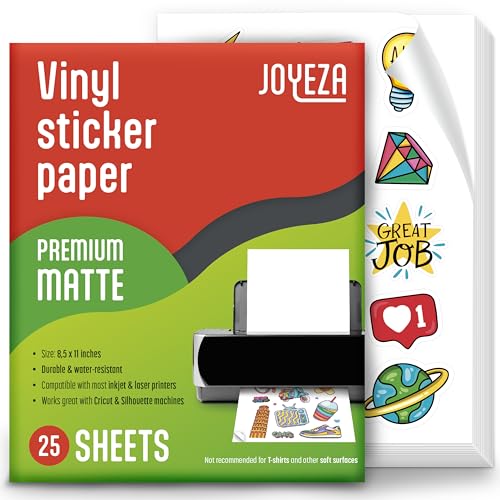What’s the Best Printable Sticker Paper to Print On?
Creating custom stickers with Cricut’s Print Then Cut feature is a fun way to add a personal touch to your crafts, planners, or small business products. But with so many different printable sticker paper and vinyl options on the market, it can be overwhelming to figure out which one is the best.
I tested five different brands of printable sticker paper and vinyl, so you don’t have to! Read on to discover which printable sticker paper delivers the best quality, price, and overall performance, and find the right one for your Cricut projects.
In this video below, I take on the challenge by testing five different popular brands of printable sticker paper and vinyl. By the end of this blog post, you’ll have a clear understanding of which options stand out, ensuring you make informed decisions for your sticker making endeavors.
Watch the video below to see what happened!
Want to learn how to make stickers with Cricut Print Then Cut? Check out my guide here!
The Contenders: 5 Brands of Printable Sticker Paper
I tested the following sticker papers and printable vinyl:
Here’s how they stacked up in terms of print quality, ease of use, and value for money.
1. Joyeza Vinyl Sticker Paper: The Budget-Friendly Winner
Product Description
- WATER-RESISTANT PRINTABLE VINYL – This Super-Value Pack of Matte Printable Vinyl Sheets allows you to create Beautiful Water-Resistant Labels and Stickers for a variety of purposes both Indoors and Outdoors; Simply seal the sticker with a UV Resistant Sealer Spray to boost Waterproofness and Durability.
- HIGHLY DURABLE VINYL STICKER PAPER – Create Long-Lasting Color-True Product Labels, Vinyl Lettering, Wall Quotes, Photo Stickers, Custom Decals and File Folder Labels. Our Thick Matte Printable Vinyl is perfect for All of your Projects.
- SUPER EASY TO USE – Our Top-Quality Printable Vinyl for Inkjet Printer allows Ink to Dry Quickly. These sheets are Easy to Cut both by hand and with a Die Cutter Machine such as Cricut. Our unique Backing Layer makes Peeling a Breeze, and the High-Quality Glue makes application Simple and Smooth. Key Product Features
Price: $12.97 for 25 sheets ($0.51 per sheet)
Pros:
- Bright white color that enhances the vibrancy of your prints
- Smooth, high-quality vinyl with excellent print clarity
- Affordable price point makes it perfect for bulk printing
Cons:
- None found—this paper performed the best in all categories.
The Joyeza Vinyl Sticker Paper was the clear winner. It’s not only the most affordable option, but also offers fantastic print quality with bright, vivid colors.
This paper is perfect for all types of stickers, whether you’re making planner stickers, labels, or decorative stickers. If you’re looking for the best bang for your buck, this is the one to get.
Looking for Durable Vinyl Sticker Paper?
When you need vinyl sticker paper that can withstand both water and wear, it’s essential to choose one that’s specifically designed for durability. Here’s what to look for:
- Water-Resistance: Opt for sticker paper that is water-resistant to ensure your designs don’t get ruined by moisture. This is crucial for items exposed to water like outdoor labels or water bottle stickers.
- Tear-Resistance: A tear-resistant paper is vital to prevent your stickers from ripping during application or use, making them last longer and look professional.
What to Check Before Using Joyeza Printable Vinyl Sticker Paper with an Inkjet Printer
Before you start printing on JOYEZA Premium Printable Vinyl Sticker Paper with your inkjet printer, it’s important to consider a few key factors to ensure the best results:
- Printer Compatibility
- Confirm that your inkjet printer is compatible with vinyl sticker paper. Most modern inkjet printers work well with such media, but checking your specific model’s manual can save you trouble down the line.
- Print Settings
- Adjust the printer settings to match the material. Choose the right paper type (often labeled as “Glossy Photo Paper” or “Specialty Paper”).
- Ink Quality
- For vibrant and long-lasting prints, use high-quality ink. Original cartridges from brands like HP, Canon, or Epson are recommended over third-party refills.
- Paper Loading
- Load the vinyl sticker paper correctly. Make sure it is placed facing the right direction for printing and that the paper tray isn’t overloaded. Misalignment or overloading can cause smudges and misprints.
- Test Print
- Start with a test print on regular paper before moving to the vinyl sheet. This helps to ensure that the colors and layouts align perfectly.
Additional Tips
- Avoiding Smudges: Allow the ink to dry completely before touching the printed surface. This typically takes a few minutes but can vary based on the ink and printer specifications.
- Handling with Care: Gently handle the paper edges to avoid fingerprints, which can affect print quality.
Buy Joyeza Vinyl Sticker Paper on Amazon
2. TeckWrap Printable Sticker Vinyl: Great Print Quality with Extra Printing Area
Price: $18.99 for 28 sheets ($0.67 per sheet)
Pros:
- Larger than standard size, allowing more stickers per sheet
- High-quality print output with clear, vibrant colors
Cons:
- Slightly more expensive than other options.
- Not as bright as the Joyeza option
TeckWrap Printable Sticker Vinyl offers great print quality similar to the Joyeza paper but with the added benefit of a larger sheet size (8.3” x 11.7”), allowing you to print more stickers per page.
This slight size difference can help maximize your printing surface, especially when making larger stickers. However, it does come at a slightly higher cost per sheet.
Additionally, some printers may have problems printing longer paper.
Buy Teckwrap Printable Sticker Vinyl on Amazon
3. Cricut Printable Vinyl: A Reliable Option with Good Quality
Price: $10.68 for 12 sheets ($0.89 per sheet)
Pros:
- Good print quality with bright, clear images
Cons:
- Higher cost per sheet compared to similar quality papers.
Cricut Printable Vinyl is a solid choice if you’re already loyal to Cricut products. It delivers good print quality with no significant issues, making it a reliable option for your projects. However, it is more expensive per sheet compared to other high-performing brands like Joyeza.
Buy Cricut Printable Vinyl on Amazon
4. TeckWrap Holographic Sticker Paper: A Dazzling Disappointment
Price: $18.99 for 28 sheets ($0.67 per sheet)
Pros:
- Stunning holographic effect adds a unique touch to your stickers
Cons:
- Frequently jams in printers, making it difficult to use.
TeckWrap’s Holographic Sticker Paper looks fantastic but was dissapointing to work with.
No matter how many times I tried, I could not get my printer to properly feed this paper into the printer. Half of my stickers were always cut off, rendering the paper a total waste.
The thick paper seems to be incompatible with many standard printers, and half of my stickers were always cut off, rendering the paper a total waste.
So unless you have a specialized printer or a lot of patience, I would skip this one, unless you really want the holographic design and don’t mind wasting paper.
Buy Teckwrap Holographic Sticker Paper on Amazon

4. Cricut Printable Sticker Paper: A Failed Legacy
Price: $10.68 for 12 sheets ($0.89 per sheet)
Pros:
- None—could not get this paper to print properly.
Cons:
- Extremely thick, jams easily in printers.
Cricut Printable Sticker Paper was the worst performer in my tests. Its thickness caused constant printer jams, making it nearly impossible to use. This paper was so thick and stiff that it didn’t bend at all when held in my hand.
If you’ve had success with newer versions of this paper, let me know in the comments, but based on my experience, I would not recommend it.
Final Verdict: Which Printable Sticker Paper Should You Buy?
For the best results, I recommend Joyeza Vinyl Sticker Paper. It’s affordable, prints beautifully, and works smoothly with Cricut machines. Whether you’re a seasoned sticker maker or just starting, this paper won’t disappoint.
TeckWrap Printable Sticker Vinyl and Cricut Printable Vinyl also held their ground, each with its strengths.
However, caution is advised when considering TeckWrap Holographic Sticker Paper and the older version of Cricut Printable Sticker Paper due to potential printing challenges.
Remember, the right choice depends on your specific needs and preferences.
Pro Tips for Printing the Best Stickers with Cricut
Avoid Thick Papers: If your sticker paper feels like card stock, it might jam your printer. Opt for thinner, more flexible options.
Use Photo Paper Settings: Set your printer to photo paper settings for the best print quality.
Resize Smartly: When uploading multiple sticker files, group them to resize them all at once for faster adjustments.
How to Make Stickers Waterproof and More Durable
Adding a Laminate Overlay
One effective way to make stickers waterproof and more durable is by applying a laminate overlay. This additional layer serves multiple purposes:
- Waterproofing: A laminate overlay ensures that water or moisture doesn’t damage the sticker.
- Protection: It guards the artwork against scratches, fading, and other forms of damage.
- Increased Durability: The extra layer makes the sticker more resilient, allowing it to withstand various conditions.
Steps to Apply a Laminate Overlay
- Clean the Sticker Surface: Make sure the sticker is clean and dry before applying the laminate.
- Cut the Laminate: Cut the laminate to the size of the sticker, leaving a small margin for easier application.
- Apply Carefully: Place the laminate over the sticker, smoothing out any bubbles or wrinkles.
- Seal the Edges: Press down the edges to ensure the laminate sticks firmly to the sticker.
Using a laminate overlay is a simple yet effective method to enhance the lifespan and durability of your stickers.
Ready to start making stickers? Click on the links to purchase your sticker paper and get crafting! Let me know in the comments which sticker paper you love or if you’ve tried any of these brands before. Happy crafting!
Now that you know which sticker papers to use, learn how to make stickers with your Cricut by following my guide! Check out my guide here!
Looking for something to read next? Learn what else your Cricut machine can do. Before you become a Cricut expert, learn what not to do in my 10 Biggest Mistakes New Cricut Owners Make article. Or if you’ve already made something beautiful you want to sell, check out How To Get Better Pictures Of Your Cricut Projects Using Product Mockups
Cricuter’s Recommended Deals
- Sign up for Creative Fabrica’s FREE trial
- Sign up for Creative Fabrica’s discounted yearly subscription
- Shop the best deals on Cricut machines
- Accept credit card payments with your FREE Square Card Reader
- Check out my Linktree
Connect with Cricuter
Some of the links provided are affiliate links. Cricuter is a participant in the Amazon Services LLC Associates Program, an affiliate advertising program. As an Amazon Associate, we earn from qualifying purchases. This means, at no additional cost to you, we will earn a commission if you click through and make a purchase.